As you can see in both the vimrc.plug and vim.rc files they both seem to be working in terms of gruvbox. I have syntax on, but when I type Vim into terminal and start typing or open a specific file all the text comes back in that peach color.
Is there something I have configured wrong or is there something I need to input into Vim to make it work?
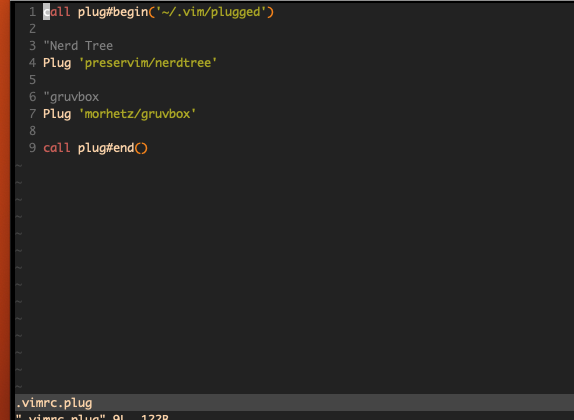
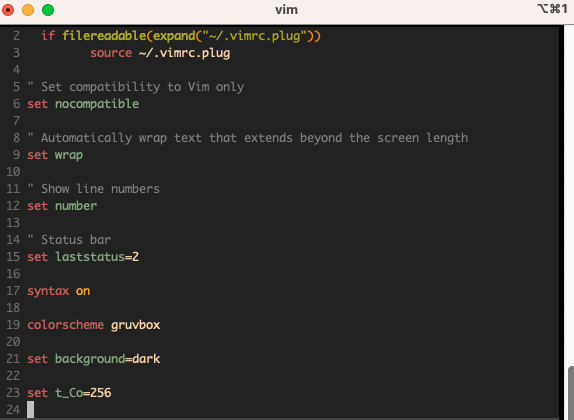
:set ft??)set ft=cpp. If it doesn't give the color you want a screenshot would help to identify where the problem lay.