I have installed the terminal neovim which starts by nvim, and the graphical neovim.
I cannot find the keybinding to start the graphical neovim in Terminal.
I installed the neovim by following instructions in Github here, by Homebrew; still checking if it install also the graphical one which I have also
brew install neovim/neovim/neovim
My Graphical Neovim is NVIM 0.1.3 which homepage is here.
How can you start Neovim from Terminal?
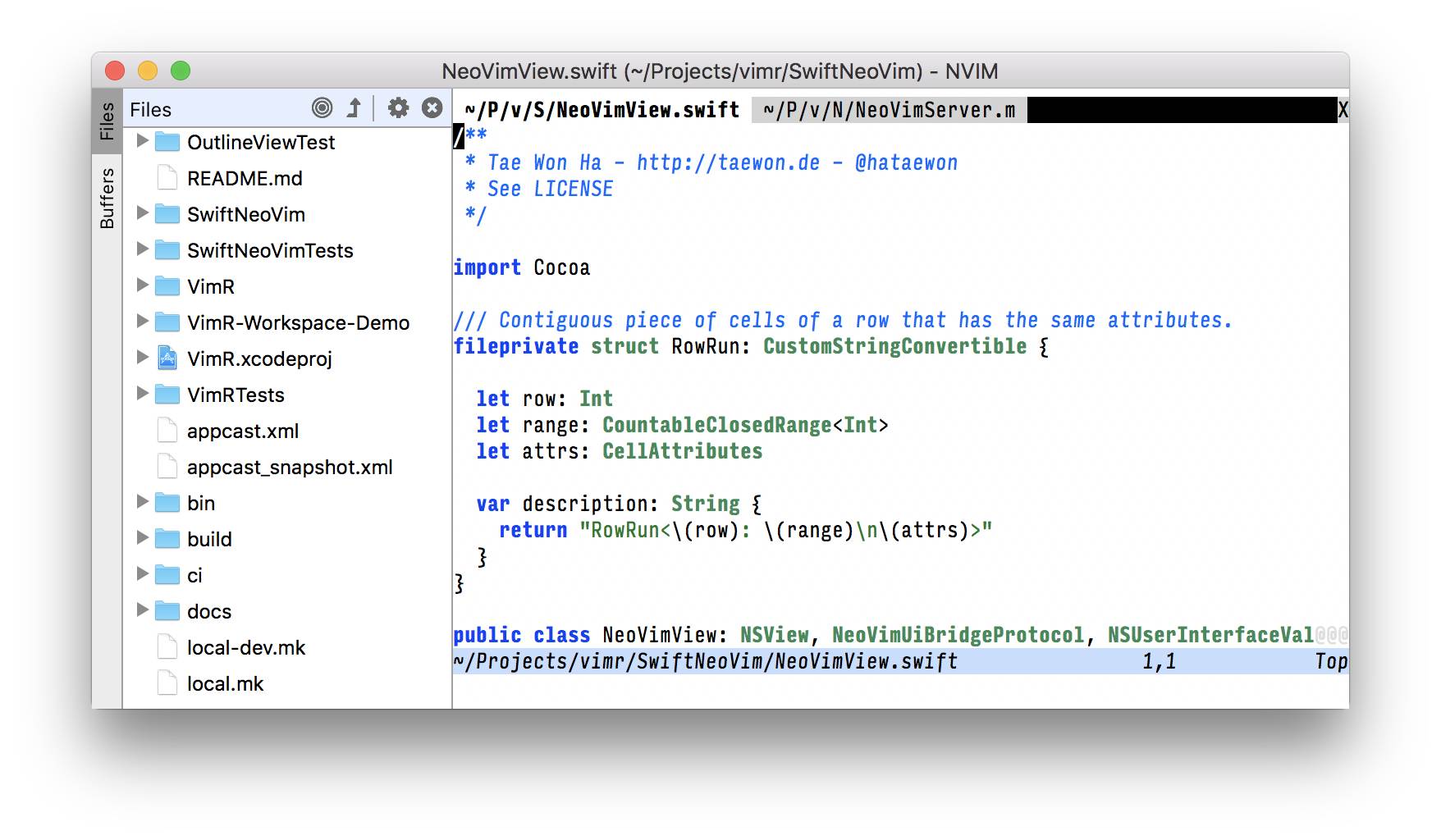
gnvim.