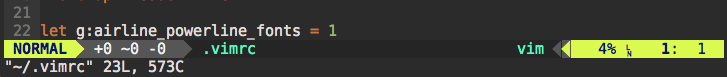I just successfully installed vim-airline, and all the required stuff. I've downloaded the powerline-fonts, and successfully installed them. The only problem right now I'm having is: On right side of the bar from my angle, it shows some spacing between arrows and boxes like in the following picture:
I've applied a lot of techniques to make it look properly, but nothing makes it work.
Note: No matter, how wide or short the screen is - the spacing remains consistent.