I installed neovim on MacOS Big Sur via homebrew. Then created the init.vim using vim-bootstrap (the languages I picked were C, Go, Haskell, Ocaml, and Rust) and put it on ~/.config/nvim/init.vim.
Then I opened a C code file and neovim automatically pulled some C-related plugins. Overall seemed OK.
When opening another code files, nvim complained about "command not found" on init.vim. After some inspection, I guess because Haskell and Ocaml compilers hadn't been installed. So I wiped the entire nvim config directory, and created a new init.vim (without Haskell and Ocaml).
I ran nvim, then saw this errors. How to fix these?
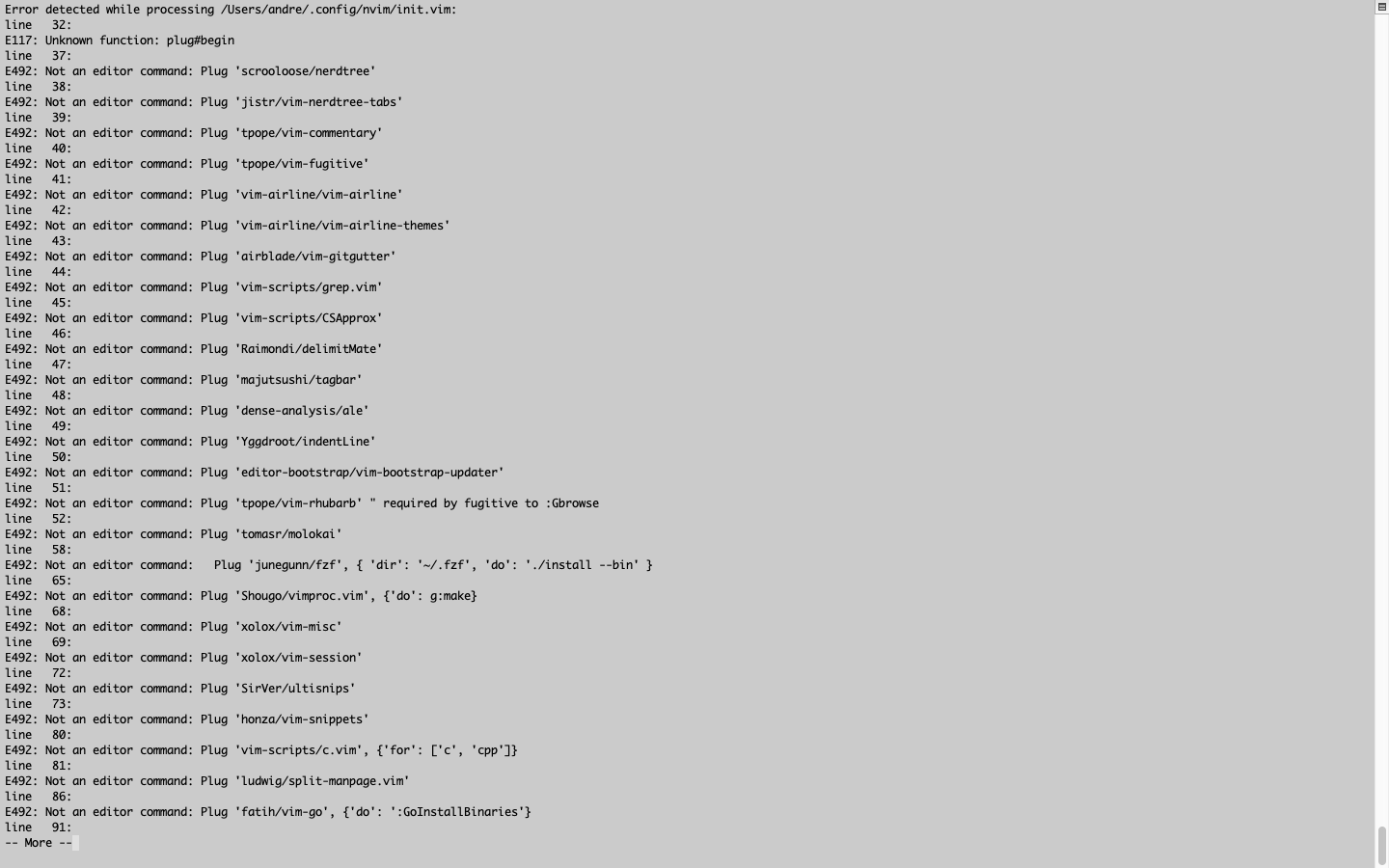
vim-plugplugin inside your vimrc, but you haven't installed it. So either remove thosePlugsections, or install vim-plug pluginmanager