Yesterday I updated NeoVim to 0.10 and this is how, e.g., JavaScript code looks like:
Although it used to look this way (now it's a screenshot from Vim):
I've found this question on SO: https://stackoverflow.com/questions/78521945/neovim-0-10-colorscheme-changes-affecting-highlighting-in-terminal which says that a solution is either to set the set notermguicolors option or have gui colors everywhere cterm colors are used.
As for the option, it doesn't seem like a viable solution, b/c it looks this way then (and no easy straightforward way to fix it):
As one can see the regexp highlighting is broken, the colorcolumn is broken. I tried to set just to test if anything would change — nothing:
hi ColorColumn guibg=ff0000 guifg=none
So this solution (to have the set notermguicolors set) seemed no viable.
The other solution: to have the guifg/guibg set everywhere cterm counterparts are used also seemed problematic. In order to know if anything would change, I commented out all syntax highlight settings from my vimrc file — again no change.
Is someone here, who's more experienced with Vim/NeoVim who could advise something on what should I do? Ideally to get my syntax highlight back, but at least to alleviate the current issues)=. May be it's even to change completely my approach to syntax highlighting.
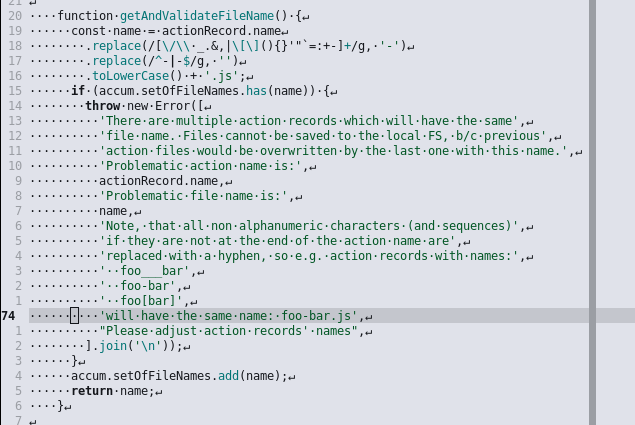
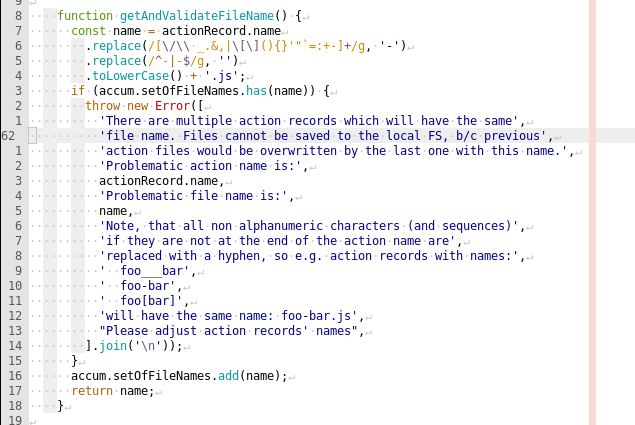
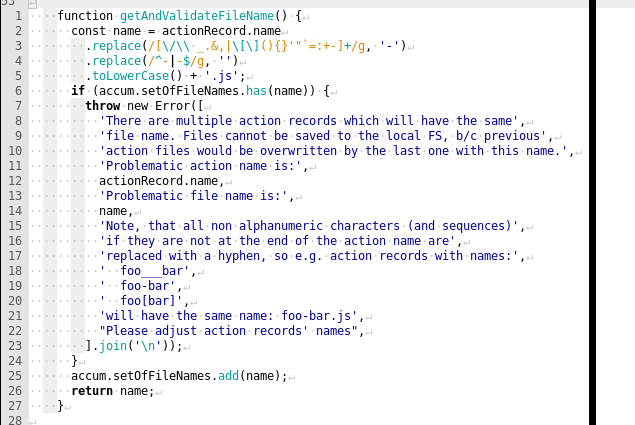
defaultat least that's what is set invimrc