This is an example of how highlighted text looks in my vim:
In the color scheme I am using (/usr/share/vim/vim82/colors/peachpuff.vim) the color is defined like this:
hi Search term=reverse ctermbg=3 guibg=Gold2
When I change this particular color using following command:
:hi Search ctermbg=5
the color of selection does change (I am using vim from terminal, so guibg does not matter). But looks like term=reverse value does not affect anything. I expect that term=reverse should change the color of text itself, so that the highlighted text would become visible. But the colors of text inside and outside the highlighted area are the same. How can it be fixed?
I am using linux, Mate desktop, vim version 8.2.360
UPDATE:
I ended up specifying ctremfg colors in Search and several other highlight groups in my vimrc:
highlight Search term=reverse ctermbg=3 ctermfg=0 guibg=Gold2
I am very sure that all the colors were somehow readable in vim 8.1, even though definition of Search highlight group in the colorscheme I am using (peachbuff) did not change.
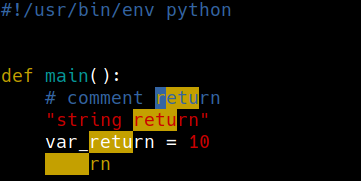
:set termguicolor?. term is used when no colors are available (I think), in this case for reverse video (swap foreground and background, like in less). I would try changing the guibg too, and possible setting the foreground if you can’t read certain colors under the highlighting.set termguicolors?reportsnotermguicolors. I tried to speciy some guibg like this::hi Search ctermbg=3 guibg=Black- but looks like it affects nothing.