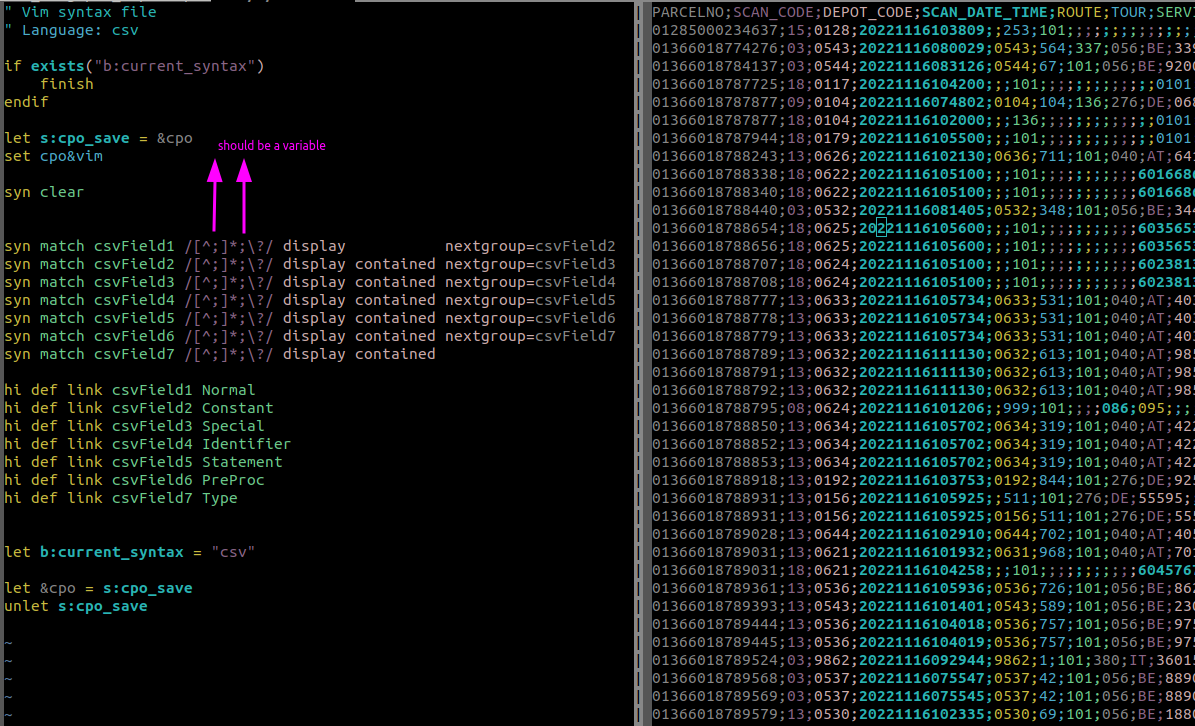I have made (better said got) a syntax file for CSV files. This works fine so far.
But there is the semicolon used as seperator. I want to be able to change the seperator e.g. by a function / mapping / ...
So I have to use a variable in my pattern so I can change it from [^;]*;\? for example to [^,]*,\?.
csv.vim
syn match csvField1 /[^;]*;\?/ display nextgroup=csvField2
syn match csvField2 /[^;]*;\?/ display contained nextgroup=csvField3
syn match csvField3 /[^;]*;\?/ display contained nextgroup=csvField4
syn match csvField4 /[^;]*;\?/ display contained nextgroup=csvField5
syn match csvField5 /[^;]*;\?/ display contained nextgroup=csvField6
syn match csvField6 /[^;]*;\?/ display contained nextgroup=csvField7
syn match csvField7 /[^;]*;\?/ display contained
hi def link csvField1 Normal
hi def link csvField2 Constant
hi def link csvField3 Special
hi def link csvField4 Identifier
hi def link csvField5 Statement
hi def link csvField6 PreProc
hi def link csvField7 Type