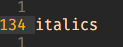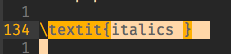When I add \textbf{} or \textit{} before a word in vimtex the terminal shows the word but strangely hides the commands. I can only see them in the visual mode (see pictures below). Is there a way to force vim to always show \emph{} before the text?
I'm using Vim 8.1 on iTerm2 with the gruvbox theme if that's helpful.