Hello I am new to vim and only used it via plugin in my IDE and now I wanted to change to the consol.
I use the build : NVIM v0.5.0-727-gc10c2fab5\
OS: Windows 10
Terminal: Windows Terminal with PowerShell\
I installed via vim-plug the gruvbox colorscheme but it doesn't look like gruvbox-colors. When I enter :colorscheme it returs gruvbox if I change to another colorscheme the colors change as well.
I read often something about set termguicolorsbut when I add this to my init.vim file everything becaumse "white" or just the sames color as in the terminal.\
Here is my init.vim file, Thank you in advance that you took your time\
" Automatic reloading of .vimrbc
autocmd! bufwritepost init.vim source %
" Enable syntax highlighting
filetype off
filetype plugin indent on
syntax on
"" Bette copy & paste
" When you want to paste large blocks of code into vim, press F2 before you
" paste. At the bottom you should see ``-- INSERT (paste) --``.
set pastetoggle=<F2>
set clipboard=unnamed
set cmdheight=2
set relativenumber
set expandtab
set smartindent
set nu
set smartcase
set noswapfile
set nobackup
set undodir=~/AppData/Local/nvim/undodir
set undofile
" Having longer updateti
" e (default is 4000 ms = 4 s) leads to noticeable
" delays and poor user experience.
set updatetime=50
set colorcolumn=80
" Rebind <Leader> key
let mapleader = " "
" bind Ctrl+<movement> keys to move around the windows, instead of using Ctrl+w + <movement>
map <c-j> <c-w>j
map <c-k> <c-w>k
map <c-l> <c-w>l
map <c-h> <c-w>h
" Bind nohl
" Removes highlight of your last search
noremap <C-n> :nohl<CR>
vnoremap <C-n> :nohl<CR>
inoremap <C-n> :nohl<CR>
call plug#begin('~/AppData/Local/nvim/autoload')
Plug 'mbbill/undotree'
Plug 'OmniSharp/omnisharp-vim'
Plug 'gruvbox-community/gruvbox'
Plug 'neoclide/coc.nvim', {'branch': 'release'}
Plug 'preservim/nerdtree'
call plug#end()
let g:gruvbox_termcolors=16
set background=dark
colorscheme gruvbox
With nvim -u NONE .\init.vim I just get a white init.vim file with no colors
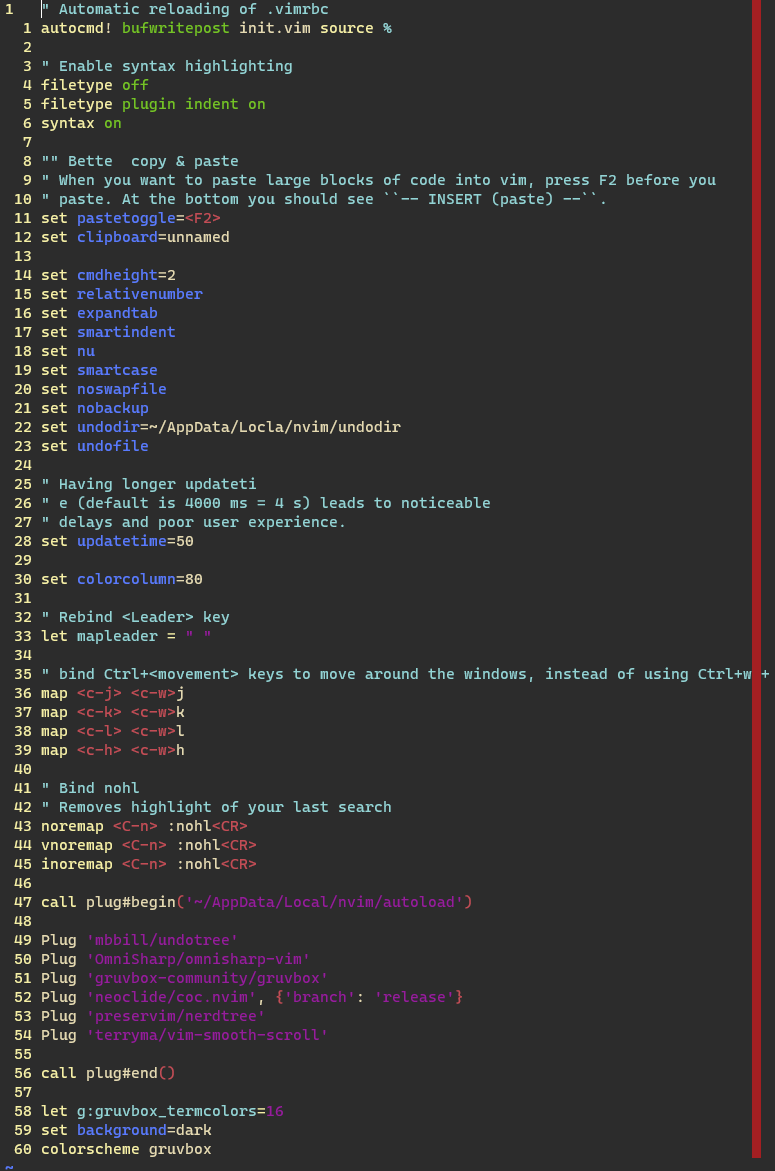
set termguicolorsand removelet g:gruvbox_termcolors=16