I could really use some help here...
I have just migrated my nvim setup to all Lua and changed some plugins.
I have added nvim-treesitter and tried a few themes. The themes change OK and get applied, but there's something off with the colors, and I have no idea why. I can't find any config which affects it.
It might not even be a Neovim problem because when I open nvim in Terminal instead of iTerm the background is just all yellow and highlighting doesn't seem to work (or is that because it doesn't support those colors?).
dotfiles: https://github.com/MrMatten/dotfiles
iTerm, tmux, nvim
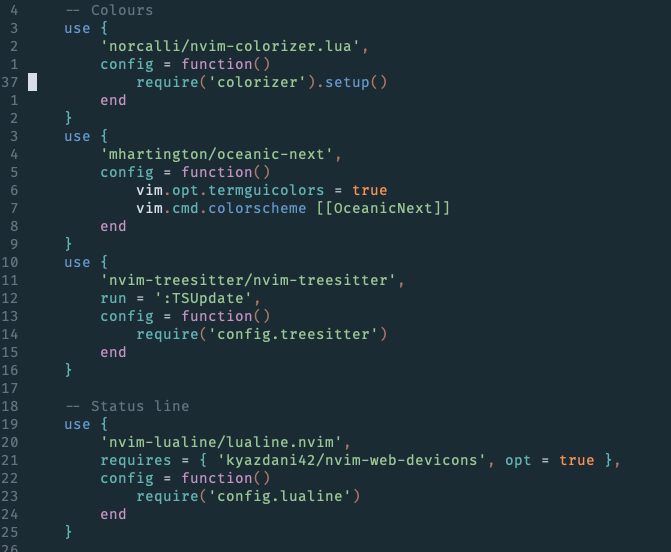

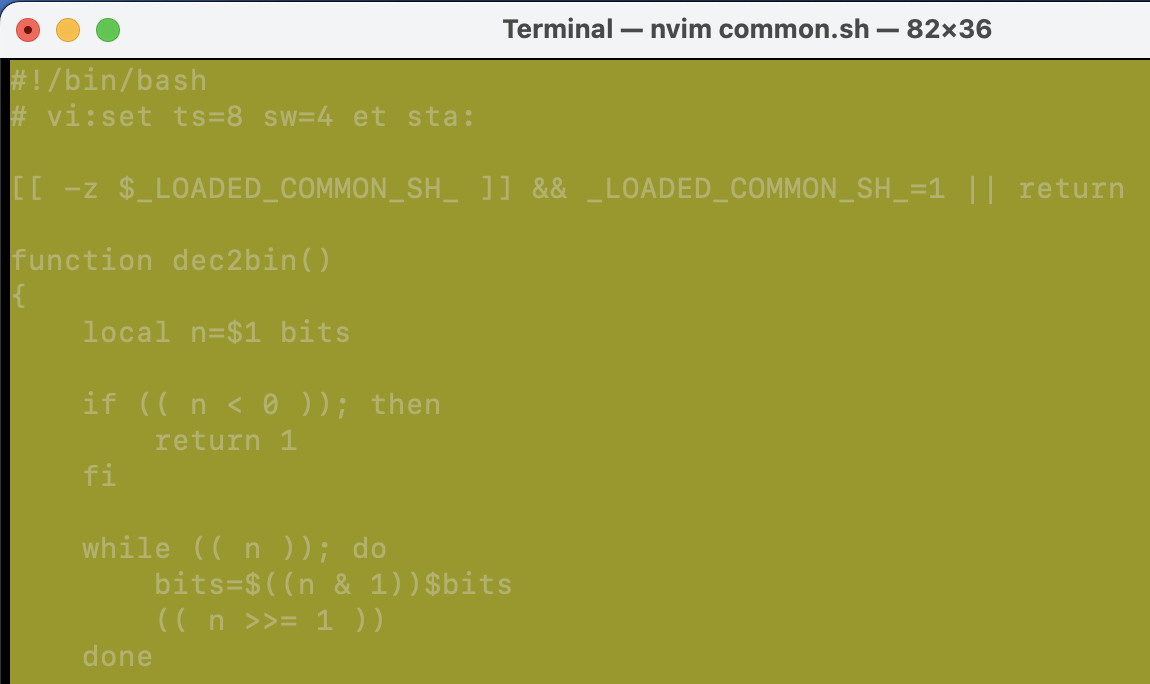
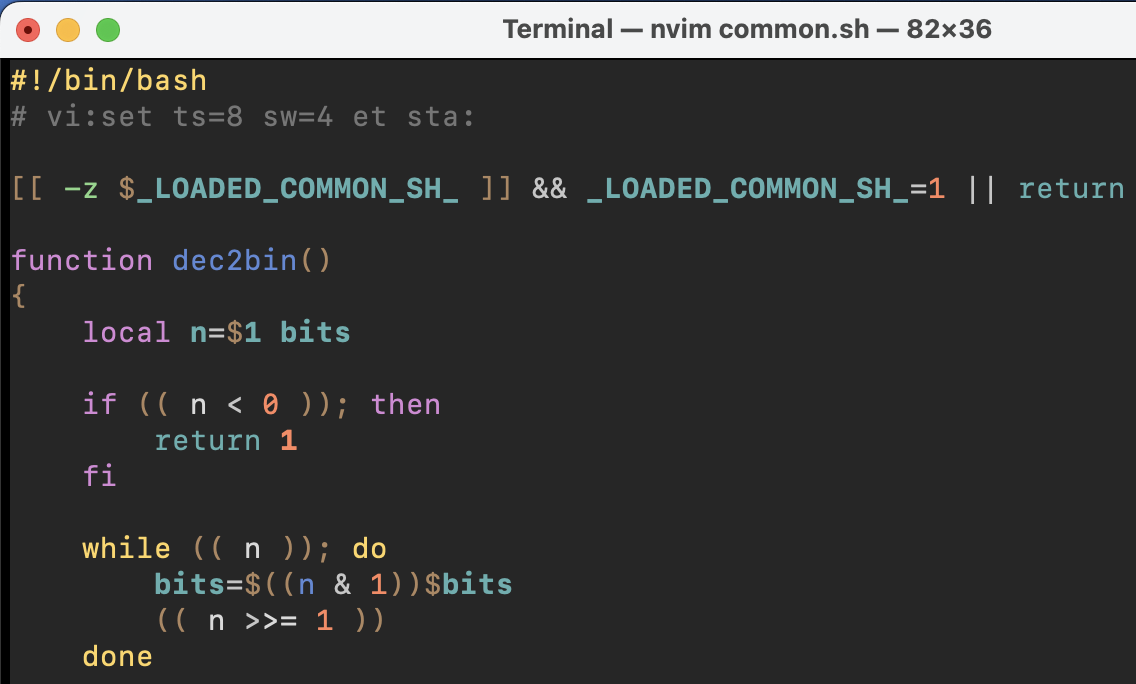
:h lua-requirefrominit.vim.