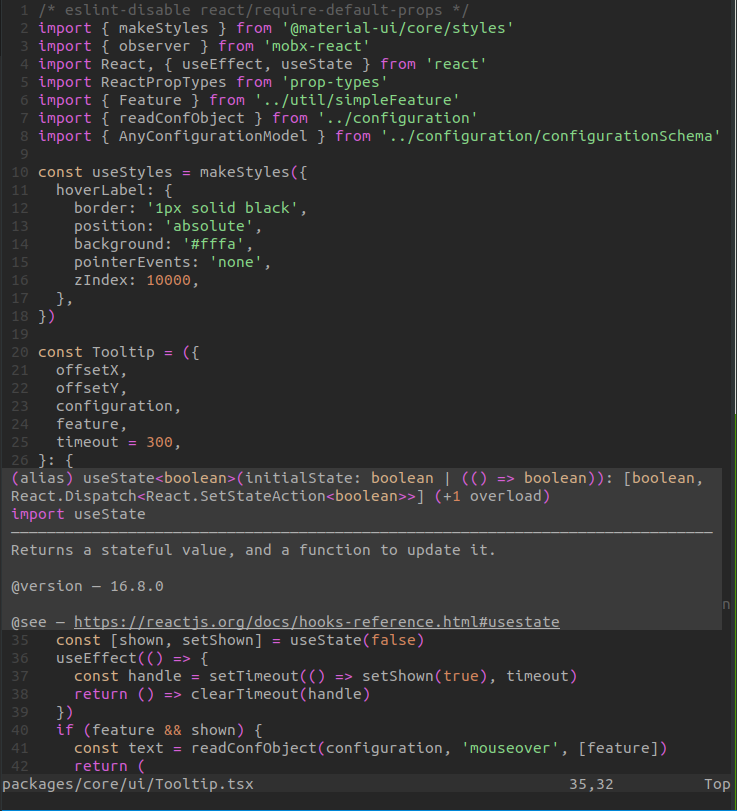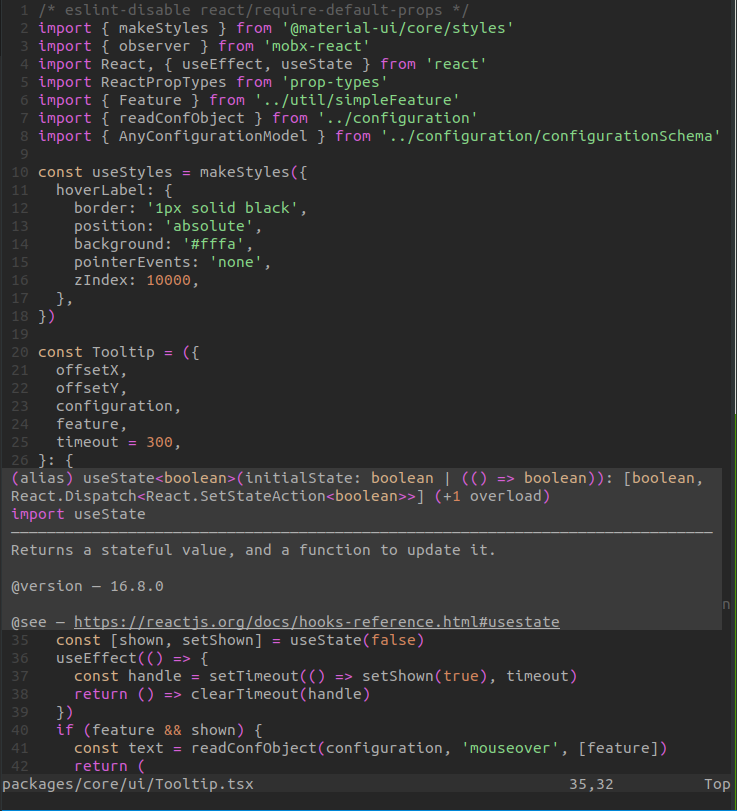If you use coc.nvim then you can look at their FAQ...it actually doesn't suggest the CursorHold+doHover but this is what I wanted
I can now click on a variable and it pops up a float window
" This makes the time before it updates your hover faster, other
set updatetime=300
" This makes it so that you can click a variable and a float window pops up
autocmd CursorHold * silent call CocActionAsync('doHover')
Output from my :CocInfo
vim version: NVIM v0.5.0-dev+1028-g702208daa
node version: v15.2.1
coc.nvim version: 0.0.80-79b07c7867
coc.nvim directory: /home/cdiesh/.local/share/nvim/plugged/coc.nvim
term: screen-256color
platform: linux
Look at the FAQ from coc.nvim for more tips but this minimal set of additions was enough for me