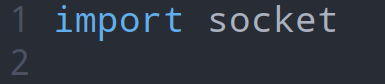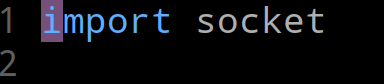I have the ALE extension installed, and would like it to highlight errors and warnings, however when :set termguicolors is enabled, the
Here's a screenshot of the problem:
set termguicolors
highlight ALEWarning ctermbg=DarkMagenta
set notermguicolors
highlight ALEWarning ctermbg=DarkMagenta
As you can see, when termguicolors is enabled, ALE is unable to errors or warnings.
Is this just a limitation of the plugin? If not, I would like some help as to how to solve it.
If it helps, I am using NVIM v0.4.2.