My problem
Consider a code block prefixed with a few words (function name, for example). The vim cursor is in the middle of the prefix word. The line ends with a {, which declares a block which spans a few more lines, till a matching }.
I would like to delete the entire block - from the line marked as "24" to the line marked as "7".
What have I tried
d%deletes from the cursor position onwards, till the end of the block, but keeps thesubgraph cpart intact.d8dworks, but I need to know how many lines does the block span.d%ddworks, but I hope there's a more elegant way that I'm missing
My Question
How can I delete an entire block, including the entire line in which the block starts, with any prefixes before the opening braces?
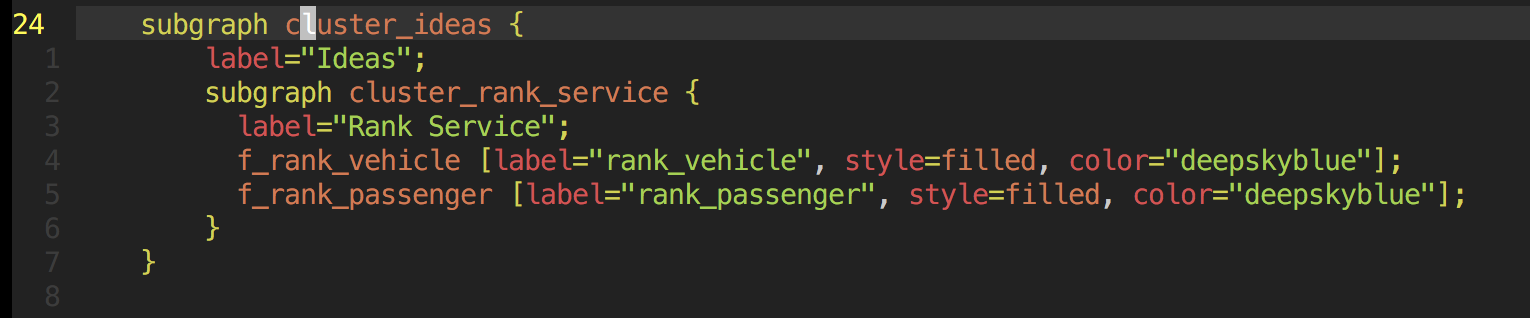
relativenumber, so you do know how many lines the block spans. Why do you not want to use a feature you have specifically enabled (by default it is turned off)? Btw I would press8dd(i.e. delete 8 lines).