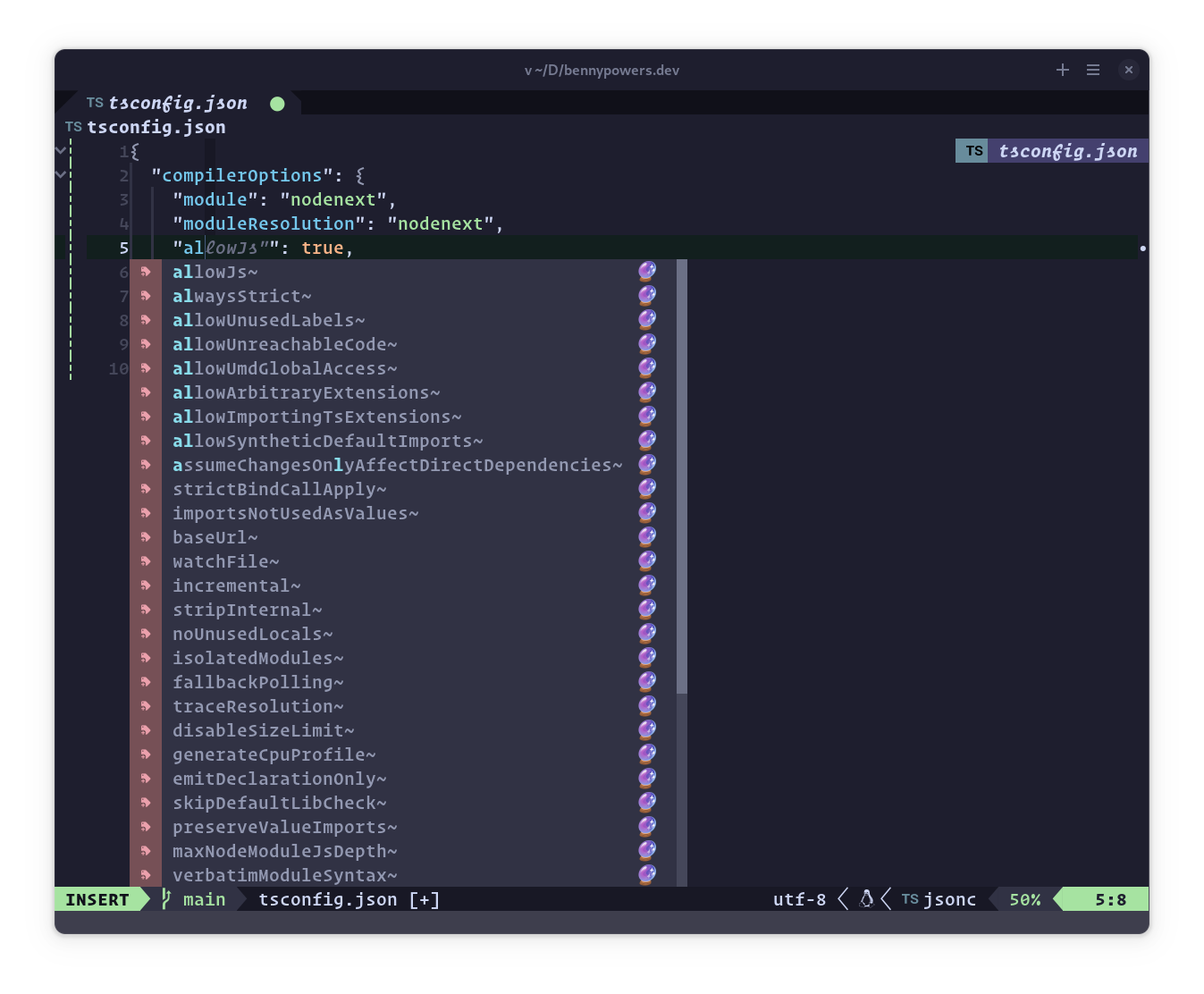I'm using Neovim with the nvim-lspconfig plugin and for some projects, it would be great to have the TypeScript suggestions for JSON files such as TSConfig, but even though I'm not working with them things such as Angular JSON configuration or Package JSON would be great to have in the diagnostic.
How can I do that using jsonls with neovim and the nvim-lspconfig plugin?
The goal would be to mimic what VSCode does when you edit a tsconfig.json file and get suggestions as you type.