If I open a file in Vim and then run :Vex (or :Sex) it opens netrw in both the new split and the existing split. This happens even if I have unsaved changes, meaning the changes are lost.
The behaviour I'm used to is for netrw to only open in the new split.
I started noticing this today and I'm not sure what's causing it. It isn't my .vimrc as it happens without any config. It could be that netrw or something else has updated as I have been messing around with Homebrew.
Then I run :Vex
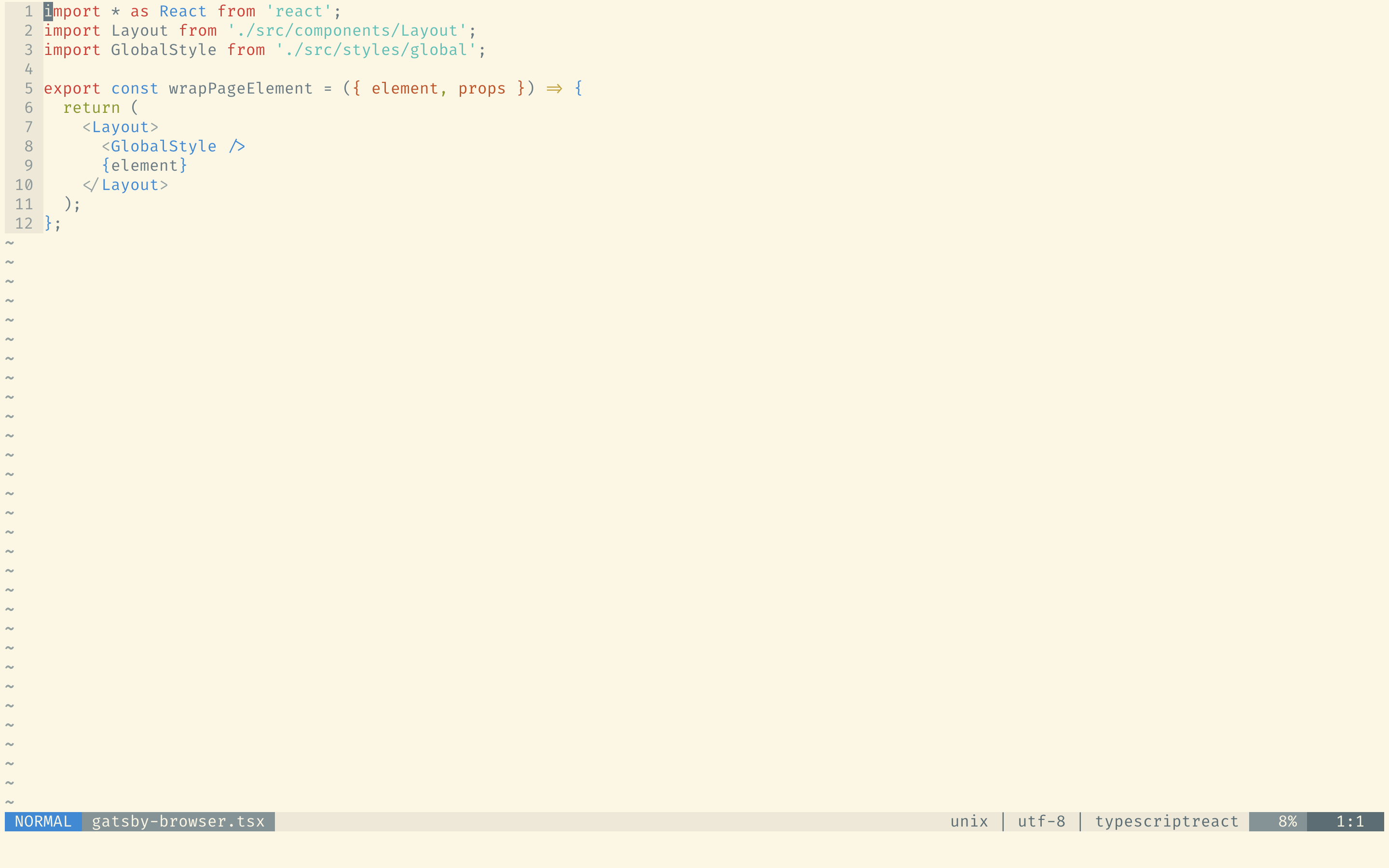
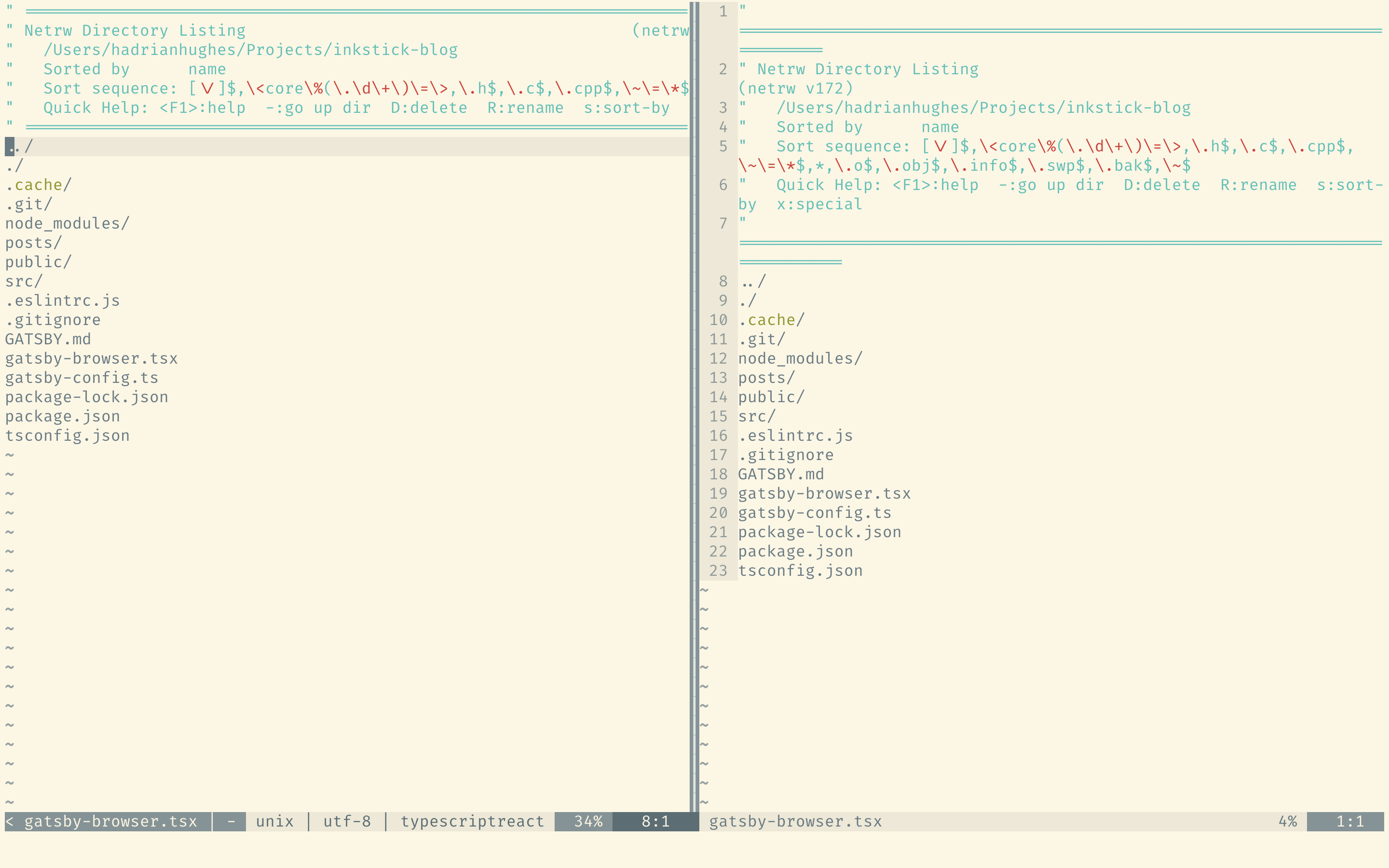
:version? Can you reproduce the problem in absence of plugins:vim -cleanor with a bare version of Vim:vim -i NONE -u NONE? I can't reproduce your problem at first glance it looks like a bug in Vim?vim --cleanorvim -i NONE -u NONE,:Vexisn't a recognised command.:version?Included patches: 1-1500. It does appear to be this issue -- a user has posted the fix but it doesn't appear to have been patched just yet.