I am new to vim, and I use netrw as a file explorer.
Frequently hit shift-P to open a file in a buffer. Sometimes I accidentally hit shift-O, and netrw will start obtaining the file. How do I cancel cancel that?
Two changes I see happen are a new split opens with the below message
warning (netrw) cannot determine method (format: protocol://[user@]hostname[:port]/[path])
Which I can close. But also I see a message in the status/message bar. What I really want to do is get rid of that message: Obtaining index.html
The above documentation, suggests that the message will end when the transfer completes. So maybe I need to cancel the transfer. I scanned/searched the above documentation for the words cancel and transfer and found nothing to suggest a fix.
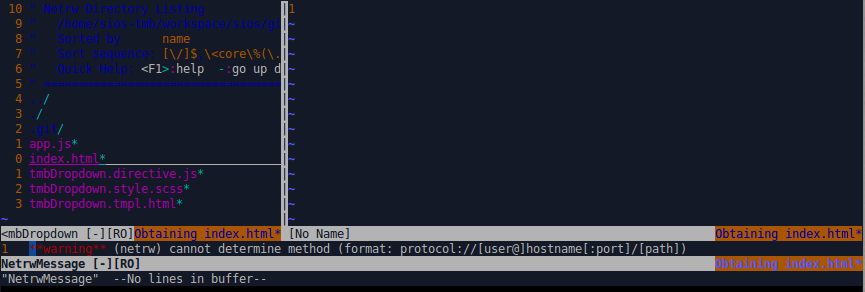
Ctrl-C?let g:netrw_silent= 1in your .vimrc (you can find it here). I hope it will help.set statusline?to see how it modified it.