I'm using the Visual Studio Code Vim plugin to write my master's thesis. VS Code has an 'autosave' setting, which I have enabled, which means I don't need to use :w to save my files. However, I can't seem to unlearn the muscle memory that intuitively :ws every time I make a change to the file. While this isn't a huge problem, I'd rather unlearn this behavior.
One way I thought of unlearning this behavior is to bind :w to the system warning sound (echo "\a"), but I can't seem to find any way to do so.
Tips on other ways to unlearn the :w muscle memory are also welcome.
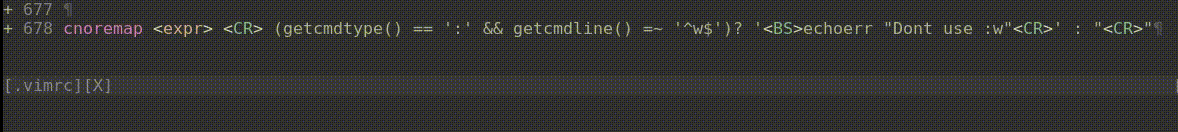
:wcompletely (i.e. even usages like:w filename) or only:wbut not:w filename? In the first case a command line abbreviation like here would work, in the second case it's a bit harder because you have to trigger your guard only when you're not going to type something after:w.