VIM version:
VIM - Vi IMproved 8.2 (2019 Dec 12, compiled Sep 14 2020 22:03:16)
OS information:
Microsoft Windows 10 Professional version 2004 (OS Version: 10.0.19041)
Problem Description:
I use gvim as text editor for vivado.
In Vivado, I click the verilog source file, the gvim will open the verilog file. And I use ALE for syntax checking. Everything else works, except the include statement.
For example:
There are one verilog file ( FileA.v ) and one verilog headerfile ( FileB.vh ) in the theme directory. In FileA.v, I use include:
`include "FileB.vh"
when I click FileA.v in Vivado, gvim is called to open FileA.v, then a syntax error will be reported:
[VRFC 10-3195] cannot open include file 'FileB.vh'
In fact, since FileA.v and FileB.vh is in the same directory, there should be no syntax error. And what puzzles me is that, at this time, resave this file by :w, the error will disappear.
However, close the opened file and click FileA.v in Vivado again, the problem occurs again.
Here is my _vimrc
set nocompatible
set nobackup
set noswapfile
set history=1024
set autochdir
set whichwrap=b,s,<,>,[,]
set nobomb
set backspace=indent,eol,start whichwrap+=<,>,[,]
set clipboard+=unnamed
set winaltkeys=no
set fileencodings=utf-8,gbk2312,gbk,gb18030,cp936
set encoding=utf-8
set langmenu=zh_CN
let $LANG = 'en_US.UTF-8'
colorscheme smyck
source $VIMRUNTIME/delmenu.vim
source $VIMRUNTIME/menu.vim
set cursorline
set hlsearch
set number
set lines=35 columns=140
set splitbelow
set splitright
set guioptions-=T
set guioptions-=m
set guioptions-=L
" set guioptions-=r
set guioptions-=b
set guioptions-=e
set nolist
" set listchars=tab:▶\ ,eol:¬,trail:·,extends:>,precedes:<
set guifont=Consolas:h12:cANSI
set autoindent
set smartindent
set tabstop=4
set expandtab
set softtabstop=4
syntax on
au BufRead,BufNewFile *.vh set filetype=verilog
" Plugins
execute pathogen#infect()
let g:airline#extensions#ale#enabled = 1
" Airline
let g:airline_theme='papercolor'
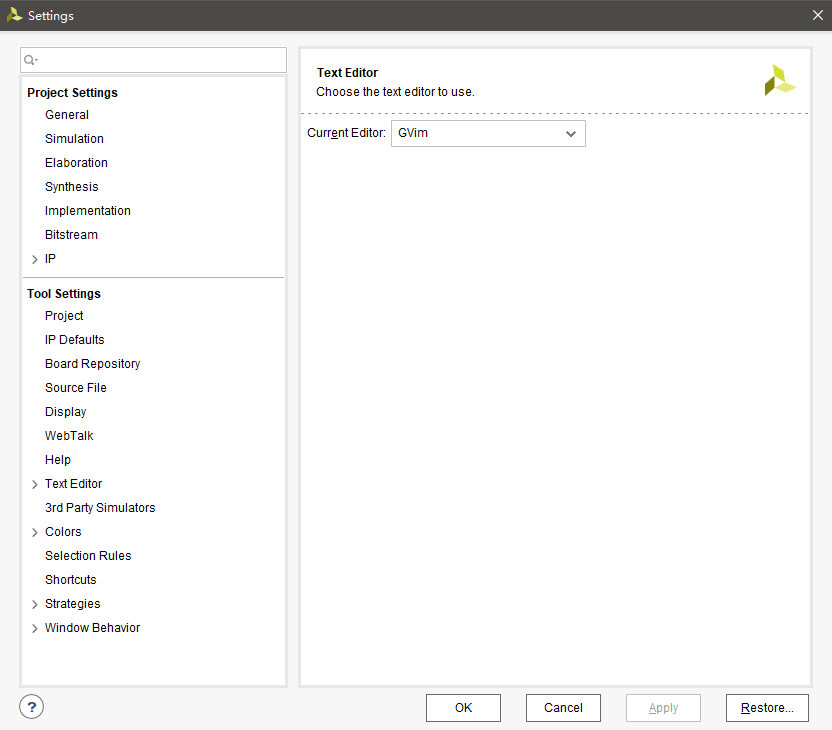
set autochdirin your vimrc. That setting often doesn't play well with plug-ins (though in this case one might think it could actually help...) Did you try disabling this option and see whether that helps?set autochdir, this error will always exist, even after using:w. So I think I can understand why this error occurs. By:ALEInfoI find ale copy current file to a temporary directory, and Vivado's syntax checkerxvlogwork in this temporary directory, of course it can not find the include file. I think ale's work directory should change to the file directory. I'm new to vim, I don't how to do.