This was a nice little article that somewhat demystified vim colors to me.
I downloaded and installed the Base2Tone vim colorschemes, and set the following in my ~/.vimrc:
colorscheme Base2Tone_PoolDark
hi LineNr ctermfg=yellow ctermbg=NONE
I was mostly satisfied with the result in vim:
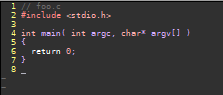
But I much prefer how it renders in gvim:
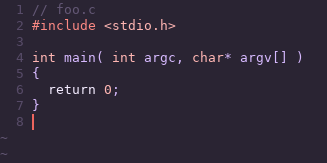
Is there some way I can get vim's colorscheme rendering more like gvim's?
Note: I mentioned the hi LineNr because I'm curious why the line numbers don't render yellow in gvim - but I don't necessarily want to clutter this post with too many incidental questions - I'm mostly interested in the background color rendering. To my eye, it looks like the text (foreground?) colors are a pretty reasonable match.
UPDATE:
Based on @filbranden's answer, I tried export TERM=xterm-true-color and restarting vim, and this looks like it's on the right track, but it's still a bit off -- it looks like it's filling spaces past EOL with black; does anyone recognize the issue, and what setting to change so there isn't that mismatched background color?
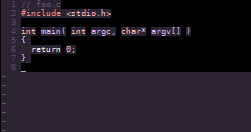
set t_ut=?set t_ut=, but didn't seem to have any effect; but thank you.