It is normally on the left side, and it enables a fast switching between files in a complex directory hierarchy.
4 Answers
Vim comes with a built-in file explorer called netrw. If you have a reasonaby recent Vim, the following command will give you the kind of feature you are missing:
:Lexplore
See :help netrw.
NerdTree is commonly used for this, but you may want to take a look at Oil and vinegar - split windows and the project drawer , which makes an argument against using it.
If you choose to go this way, tpope/vim-vinegar is an extension that enhances the build in directory browser.
When I was transitioning to vim away from other editors, I wanted both a project drawer on the left and good tab functionality.
I started to use NERDTreeTabs, which is NERDTree, except optimized for use with multiple tabs. In particular, there is only one NERDTree now, and if you change tabs, the NERDTree is still there. So it really feels like a project drawer like you might find in other editors. Here's an example use.
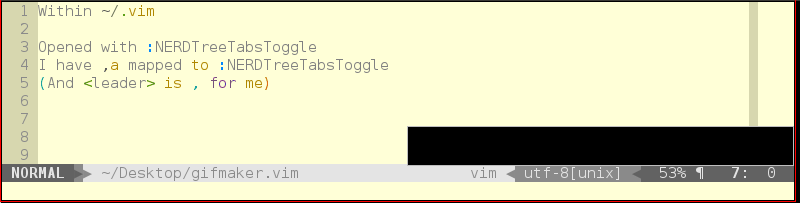
You can customize the width of the NERDTree if you want. You might also set it to automatically close after use.
This works reasonably well with splits, but as in Chad's answer, there are difficulties with NERDTree and splits.