I use Vim 8.0 (homebrew) from iTerm 3.
How do I use full filenames instead of these abominations that Vim seems to print by default? 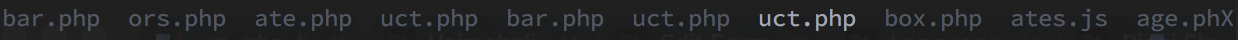
Some context as filenames:
- sidebar.php
- sponsors.php
- donate.php
- sort-bar.php
- single-product.php
- archive-product.php
- product-box.php
- templates.js
- card-page.php
So yeah, these serve basically no value. I can't guess which "uct.php" is what I want. How do I make Vim print the full filenames (leave folders and path out)?
I researched before asking the question, and none of the answers provided in these worked for me: https://stackoverflow.com/questions/20256380/show-filename-only-in-tabs-terminal-vim https://stackoverflow.com/questions/2468939/how-to-let-tab-display-only-file-name-rather-than-the-full-path-in-vim
:tabe filename