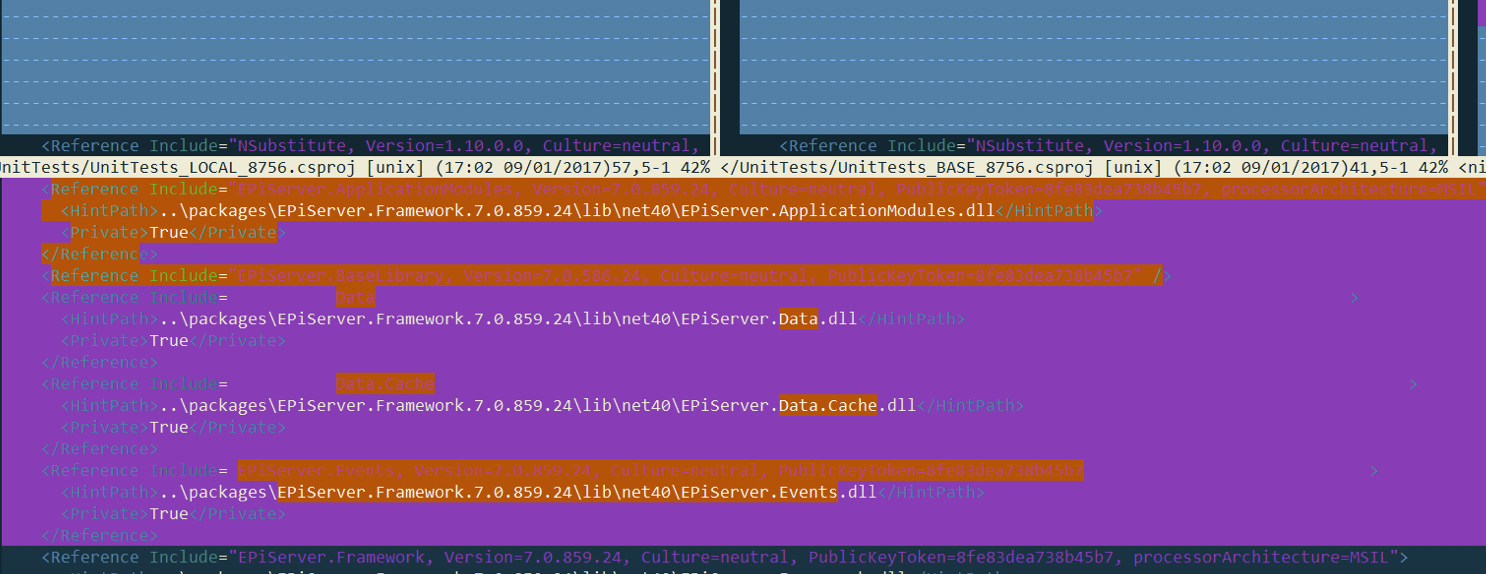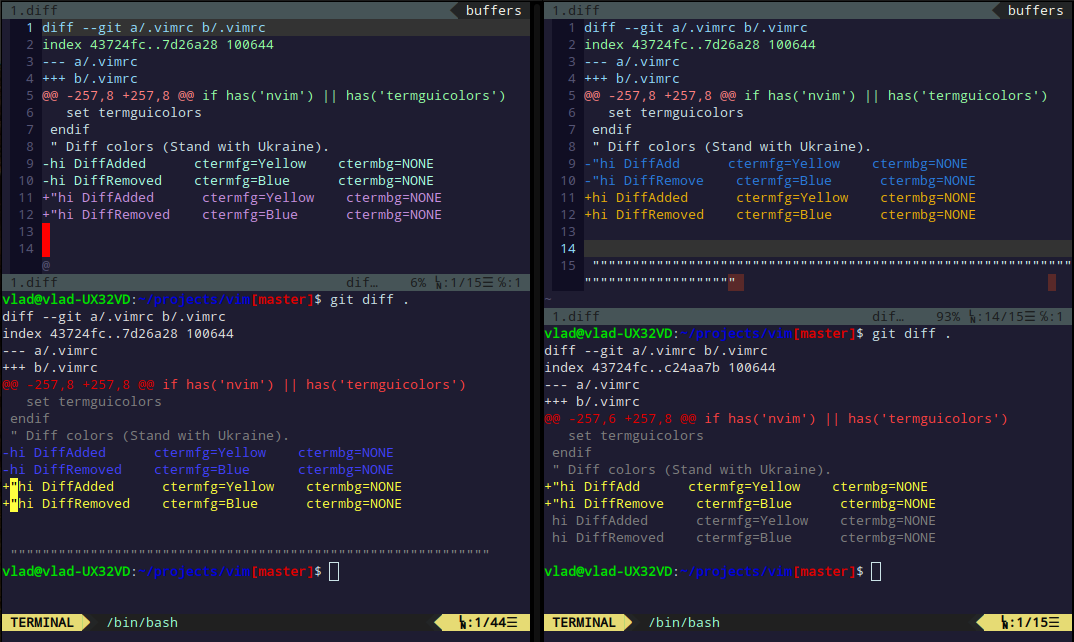I am trying to use vimdiff as my git merge tool, but the colors used are making it unbearable (at least on Windows/Mingw): the background color and the foreground color is the same for some of the conflicting lines, making it needlessly hard to figure out what is going on (see the lines below containing include=).
-
Just setting 'xterm 256 color' option in terminal will make the colors look better.– balkiCommented Jun 23, 2023 at 14:22
-
@balki Is that some setting I can universally set on the command line or is this different for every terminal emulator? I use Mac, Linux and WSL2– oligofrenCommented Jun 26, 2023 at 8:29
6 Answers
The colors are controlled by these four highlight groups (:help hl-DiffAdd):
DiffAdd diff mode: Added line
DiffChange diff mode: Changed line
DiffDelete diff mode: Deleted line
DiffText diff mode: Changed text within a changed line
These are typically defined by a color scheme, but you can customize them in your ~/.vimrc (after the :colorscheme command) if you like you scheme overall, just not its diff highlighting. Just redefine using :highlight. Here are my personal customizations (for GVIM; for the terminal you need the appropriate ctermfg/bg=... attributes instead / in addition):
hi DiffAdd gui=none guifg=NONE guibg=#bada9f
hi DiffChange gui=none guifg=NONE guibg=#e5d5ac
hi DiffDelete gui=bold guifg=#ff8080 guibg=#ffb0b0
hi DiffText gui=none guifg=NONE guibg=#8cbee2
If you're switching colorschemes on the fly, you need to re-invoke those :hi commands via :autocmd ColorScheme * hi ...
-
7A note for Neovim users confused why these highlight groups aren't working, you have to use
diffAdded,diffChanged, anddiffRemoved. Not sure what the nvim alternative toDiffTextis - maybediffLine? Commented Apr 28, 2020 at 14:07
One quick fix is to disable syntax highlighting. Sometimes the code syntax highlighting will cause the foreground text to be the same color as the vimdiff background color, making the text "invisible".
:syntax off
If you want to automatically do this for vimdiff, then add this to the end of your ~/.vimrc:
if &diff
syntax off
endif
-
-
-
1Thanks so much, and +1! Had no clue why I couldn't see text that I definitely knew to be there until I switched
:syntax off.– BinarusCommented Nov 20, 2022 at 10:07 -
2best answer, no need for too much work and if I
git mergetoolwithvim, I don't need syntax highlighting! Commented Mar 24, 2023 at 21:50 -
Extending Ingo Karkat's solution to terminal,
hi DiffAdd ctermfg=NONE ctermbg=Green
hi DiffChange ctermfg=NONE ctermbg=NONE
hi DiffDelete ctermfg=LightBlue ctermbg=Red
hi DiffText ctermfg=Yellow ctermbg=Red
Below are the cterm-colors, if you want to add your preferred color instead of the ones I used.
NR-16 NR-8 COLOR NAME
0 0 Black
1 4 DarkBlue
2 2 DarkGreen
3 6 DarkCyan
4 1 DarkRed
5 5 DarkMagenta
6 3 Brown, DarkYellow
7 7 LightGray, LightGrey, Gray, Grey
8 0* DarkGray, DarkGrey
9 4* Blue, LightBlue
10 2* Green, LightGreen
11 6* Cyan, LightCyan
12 1* Red, LightRed
13 5* Magenta, LightMagenta
14 3* Yellow, LightYellow
15 7* White
-
3
Another quick (perhaps even lazy) fix is to just do something like:
:colo desert
This will change your color scheme, and in some cases will make hidden text become visible.
-
2
-
2
-
1
:colois short for:colorscheme. To get a list of available colour schemes other thandesert, see stackoverflow.com/q/7331940/247696– FlimmCommented Jul 13, 2022 at 8:50 -
2To add a bit at this 'lazy' solution: Enter
:colothen do TAB as many times as you want to see & test all possible schemes. My favorite dark theme isindustry, and light theme:shine– Déjà vuCommented Mar 16, 2023 at 8:34
Accepted answer didn't work for me. I'm using vim 8.2. Add to .vimrc after 'colorscheme ...'
colorscheme challenger_deep
" Diff colors (Stand with Ukraine).
hi DiffAdded ctermfg=Yellow ctermbg=NONE
hi DiffRemoved ctermfg=Blue ctermbg=NONE
Changes against accepted answer:
- 'DiffAdded' instead of 'DiffAdd',
- 'DiffRemoved' instead of 'DiffDelete',
- Added in Yellow and remove in Blue.
- Color scheme: https://github.com/challenger-deep-theme/vim
-
1Are you sure this is correct? These names are hard-coded in Vim, and have ever since they're introduced. I can't really see how/why this works, unless that colourscheme does something very odd 🤔 Commented Jun 23, 2023 at 14:36
-
@MartinTournoij I'm not sure how it works but it really works in my version of vim. Colorscheme do not add new color groups. Using 'DiffAdd' do not work but 'DiffAdded' works for me. Commented Jun 24, 2023 at 20:56
-
-
Sure. Here it is: github.com/challenger-deep-theme/vim Commented Jun 25, 2023 at 6:44
-
As per Alan Thompson's answer on SO I personally prefer:
highlight! link DiffText MatchParen
or use Todo instead of MatchParen as per the comment there.