I am running an instance of Vim in a Docker container, with configuration mostly taken from here (up untill " Build debug and release targets...)
As you can see on the pic, clangd-completer works correctly, as well as nerdtree and tagbar.
However, I don't seem to have any syntax highlighting in the main window (This is c++). I do not know Vim enough to understand what's wrong... (Also, I plan to use Vim with Docker only, if that's of any importance)
Any help?
EDIT: :set term returns term=xterm-256color and :set t_Co returns t_Co=256. I have pushed a github repo with the Dockerfile and related Vim config files.
https://github.com/gantsevdenis/vim-ide-cpp-tumbleweed
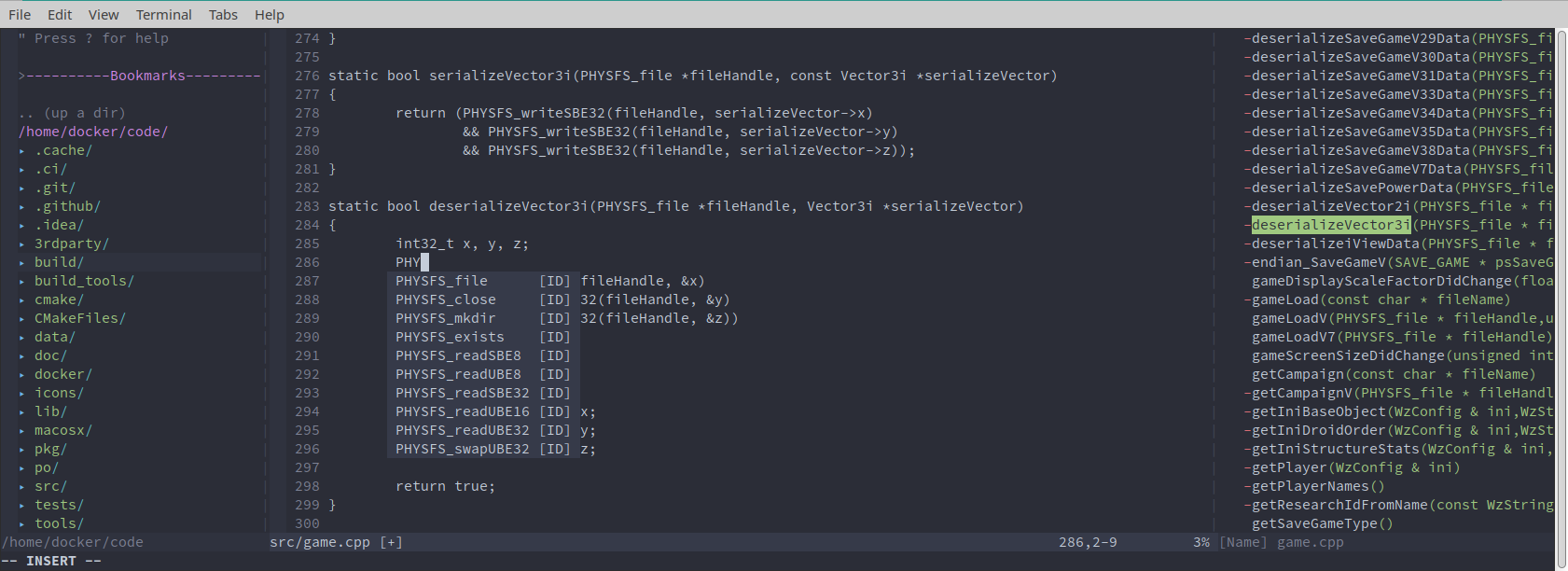
:set t_Co?returns 16 or less that might be the problem... Also check whether using:set termguicolorshelps to fix the issue.:set t_Coreturns 8.:set termguicolorsdoesn't have any effect:set t_Co=256help fix the issue? What does:set term?return? Can you please edit the question to include your additional findings?