Syntastic is a syntax checking plugin for Vim that runs files through external syntax checkers and displays any resulting errors to the user. This can be done on demand, or automatically as files are saved. If syntax errors are detected, the user is notified and is happy because they didn't have to compile their code or execute their script to find them.
… syntastic has checking plugins for ActionScript, Ada, API Blueprint, AppleScript, AsciiDoc, ASM, BEMHTML, Bro, Bourne shell, C, C++, C#, Cabal, Chef, CoffeeScript, Coco, Coq, CSS, Cucumber, CUDA, D, Dart, DocBook, Dust, Elixir, Erlang, eRuby, Fortran, Gentoo metadata, GLSL, Go, Haml, Haskell, Haxe, Handlebars, HSS, HTML, Java, JavaScript, JSON, JSX, LESS, Lex, Limbo, LISP, LLVM intermediate language, Lua, Markdown, MATLAB, Mercury, NASM, Objective-C, Objective-C++, OCaml, Perl, Perl POD, PHP, gettext Portable Object, OS X and iOS property lists, Puppet, Python, R, Racket, Relax NG, reStructuredText, RPM spec, Ruby, SASS/SCSS, Scala, Slim, SML, Tcl, TeX, Texinfo, Twig, TypeScript, Vala, Verilog, VHDL, VimL, xHtml, XML, XSLT, YACC, YAML, z80, Zope page templates, and zsh. See the wiki for details about the corresponding supported checkers.
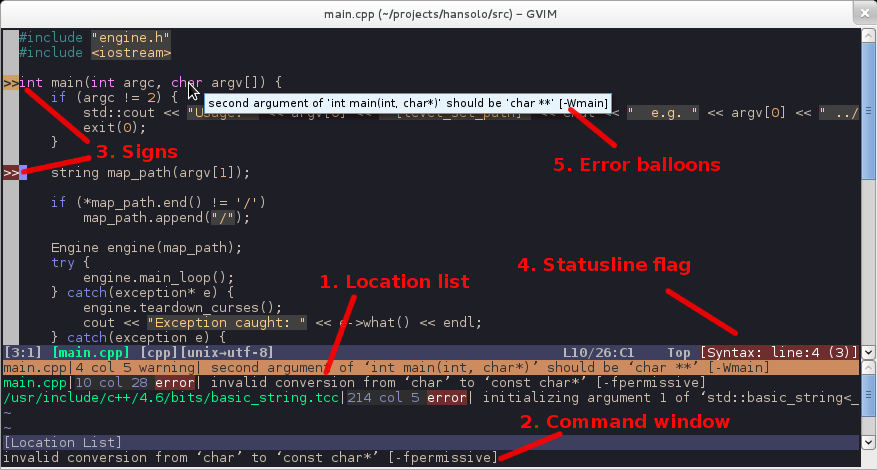
perl -cis not safe to run on untrusted code.perl -cexecutes parts of the passed script. For example, try feeding this throughperl -c:BEGIN { print "oh noes\n" }See theperlrunmanpage for details.