When I try to save a file I get the attached error almost every time. I haven't opened or modified the file in different editor.
This is for Elixir files, and the code get compiled. Not sure if that is the cause of this error.
Is there anyway that I can bypass this as it is getting super annoying. Thanks
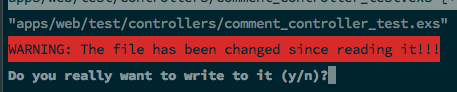
:wto save the file. I get that error. I don't even compile or anything. I just go to another editor, then I come back to it and change a character and type:wand I get the same error again!!ls -l(or a graphical file manager) to check the file's modification time.ls -lon the file, then I used:wand I got the error. so I saved the file anyway. Then I ran thels -lwhich it was updated as I expected. Then I ranls -lagain and again to make sure that nothing is changed which was the case. Then when I tried to run the:wI got the same error.:h W11it also talks about how to prevent this error.