This plugin provides as one of its main features running makeprg non-blocking either in the foreground or the background. Quote from :h dispatch:
Leverage the power of Vim's compiler system without being constrained by
synchronicity.
The first command by vim-dispatch is :Make (note the capital M):
:Make [arguments] Using the current |:compiler| settings, dispatch a
build in the foreground. Adapter strategies vary, but
the goal is visibility without stealing focus. When
the build is complete, load the results into the
|quickfix| list and call |:cwindow|. This command is
preferred for shorter tasks like "build this file."
Let us consider this hello world perl file without errors which has as output two lines
#!/usr/bin/env perl
use strict;
use warnings;
print "Hello world\n";
print 42, "\n";
Set makeprg as the OP suggested or manually with
:se mp=perl\ % (abbreviated form of makeprg is mp)
Now press either m<CR> or type :Make<CR> from vim-dispatch. Perl will be executed and the
output will be available in the quickfix window without any additional lines:
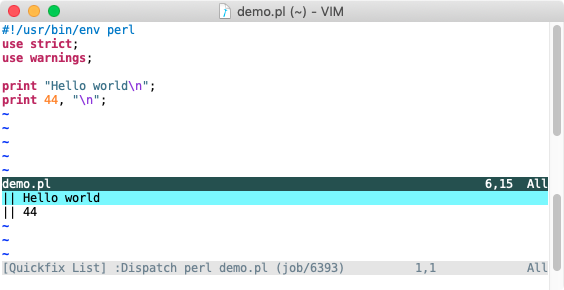
The OP might be interested in having the quickfix window automatically be opened or keeping it open during scripting & running. Unfortunately, I could not figure this out. But someone has already filed this as a feature request on github.
Other plugins provide this but are heavier plugins such as:
vim-dispatch as of 2019
- supports vim8/neovim jobs (no tmux/screen/iterm needed anymore)
- nice (IMHO) default mappings
m<cr> for :Makem<Space> for :Make<space> (e.g. allows the user to run make debug)- and more (see
:h dispatch-maps)
- Pending PR #250 and active branch to use vim8/neovim terminal for
:Start to spawn interactive processes.
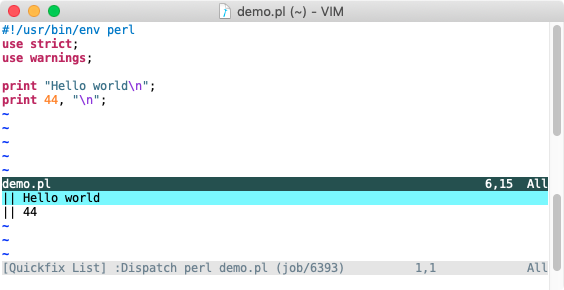
:makebut instead map K key to:!perl %(or even:%w!perl)