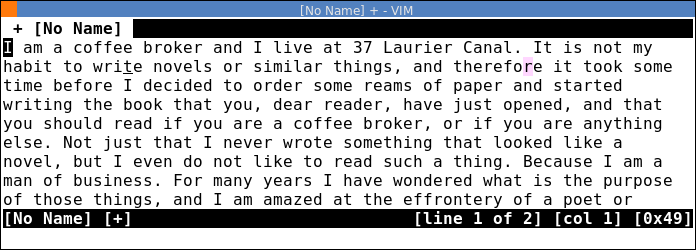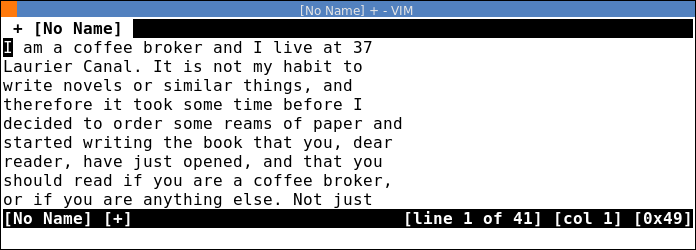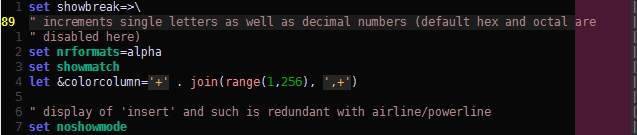Here is my document; the entire text is on a single line:
However, I would like it to be not so wide; for example by using set textwidth=40 and gq I get my desired results:
The problem with this is that it affects the actual contents of the buffer, whereas I want the changes to be just visual.
I looked at changing columns, but that changes the width of my terminal as well, and this seems like a hack in the first place.
Is there any good way to add a margin to the right side? (The example is slightly exaggerated; in reality I'd want more like 4-5 characters)
Related: