Using only vanilla Vim and complementary to tags-based solutions,
K calls 'keywordprg' (defaults to man) on the word under the cursor (in normal mode) or the current selection (in visual mode) and displays the output. As recommended in another answer, this can be used to refer to the documentation for standard functions and variables (some IDEs might blur the line between documentation for standard and non-standard libraries, you will certainly not get the latter from K/man).
However, as missed by that answer, pressing K on printf will output the documentation of printf(1) ("the command printf"), not printf(3) ("the function printf" from the C Standard Library) which you are probably after. See What do the numbers in a man page mean? for more details about this distinction. Practically speaking, it is the output of man [-s] 1 printf (to which man printf defaults) instead of man [-s] 3 printf.
As stated in its documentation (:help kp), K takes a count:
'keywordprg' 'kp' string (default "man" or "man -s")
Program to use for the |K| command.
[...]
When "man", "man -s" or an Ex command is used, Vim will automatically
translate a count for the "K" command and pass it as the first
argument. For "man -s" the "-s" is removed when there is no count.
Therefore, you can get the documentation for printf(3) from 3K.
As this is likely to be the desired behaviour every time K is used, I see 2 options:
and, as this behaviour is only useful in C code, add your choice among the solutions above to a ftplugin in your after-directory (e.g. to ~/.vim/after/ftplugin/c.vim). Also note that, according to @muru's comment, the packages containing the manpages might have to be installed beforehand.
Finally, as mentioned by @kyticka, for C++ (although also helpful in C), you may use a similar approach by replacing man with cppman as your 'kp' e.g. in ~/.vim/after/ftplugin/cpp.vim:
set keywordprg=cppman
Alternatively, cppman can be used to cache entries from cplusplus.com as (offline) man pages and man can be set up to read those pages, allowing you to use the default to access documentation for the C++ Standard Library from man and, by extension, from the default 'kp'.
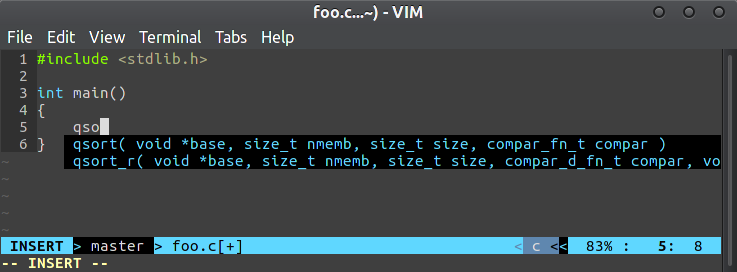
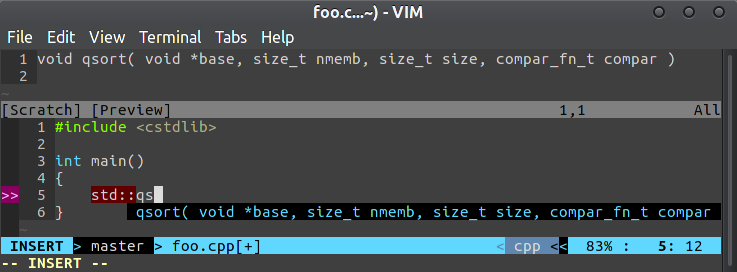
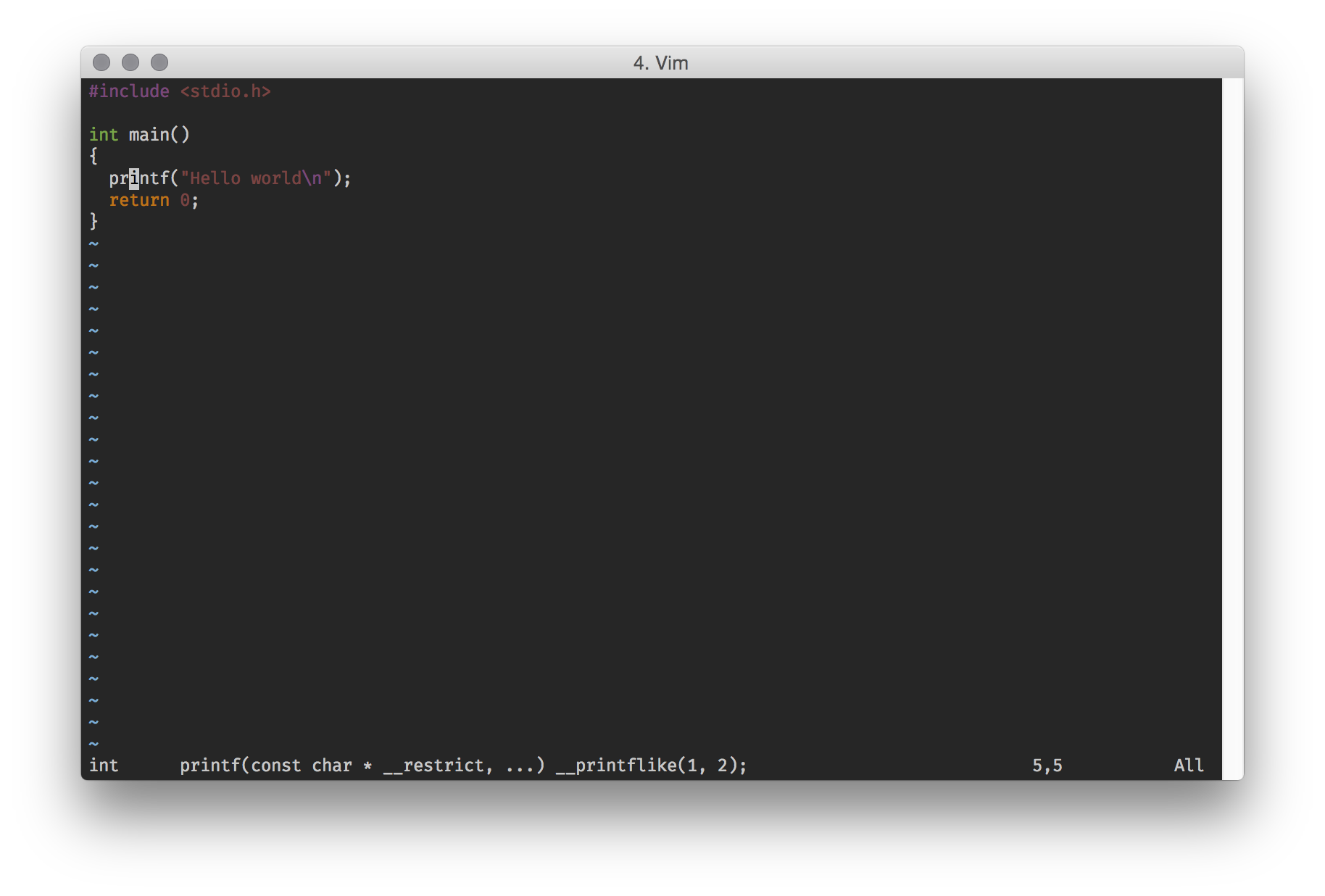
'keywordprg'(the name of a program which can handle the documentation for the language you want), then by hittingKon a keyword (which can be the name of a function), you should get the info you want. For example, if you installcppman(github.com/aitjcize/cppman) and add an autocmd inside your vimrc such asautocmd FileType cpp setlocal keywordprg=cppman, thencppmanshould handle the documentation inside a c++ buffer. Not tested though.cppmanis an excellent suggestion, if you have the C and C++ manpages (manpages-posix-devandlibstdc++-X.Y-docpackages on Debian-based systems) installed, plain oldmanshould work.