I have a very strange issue. I am running vim on my Centos 7 box and having issues getting it to load my .vimrc when I run sudoedit or ssh -e vim.
When I run sudoedit I end up with a few of my settings carrying over but none of my custom colors or any of my key mappings transfer over.
I do see line numbers and I think my indentation settings are working, but not much else.
Here you can see what it looks like normally:
Here is what it looks like when using sudoedit:
I included my :version output just to show it's not calling vi or some other version of the editor, and it clearly shows that both are calling the same .vimrc file. It's just that one is actually reading it and the other isn't...
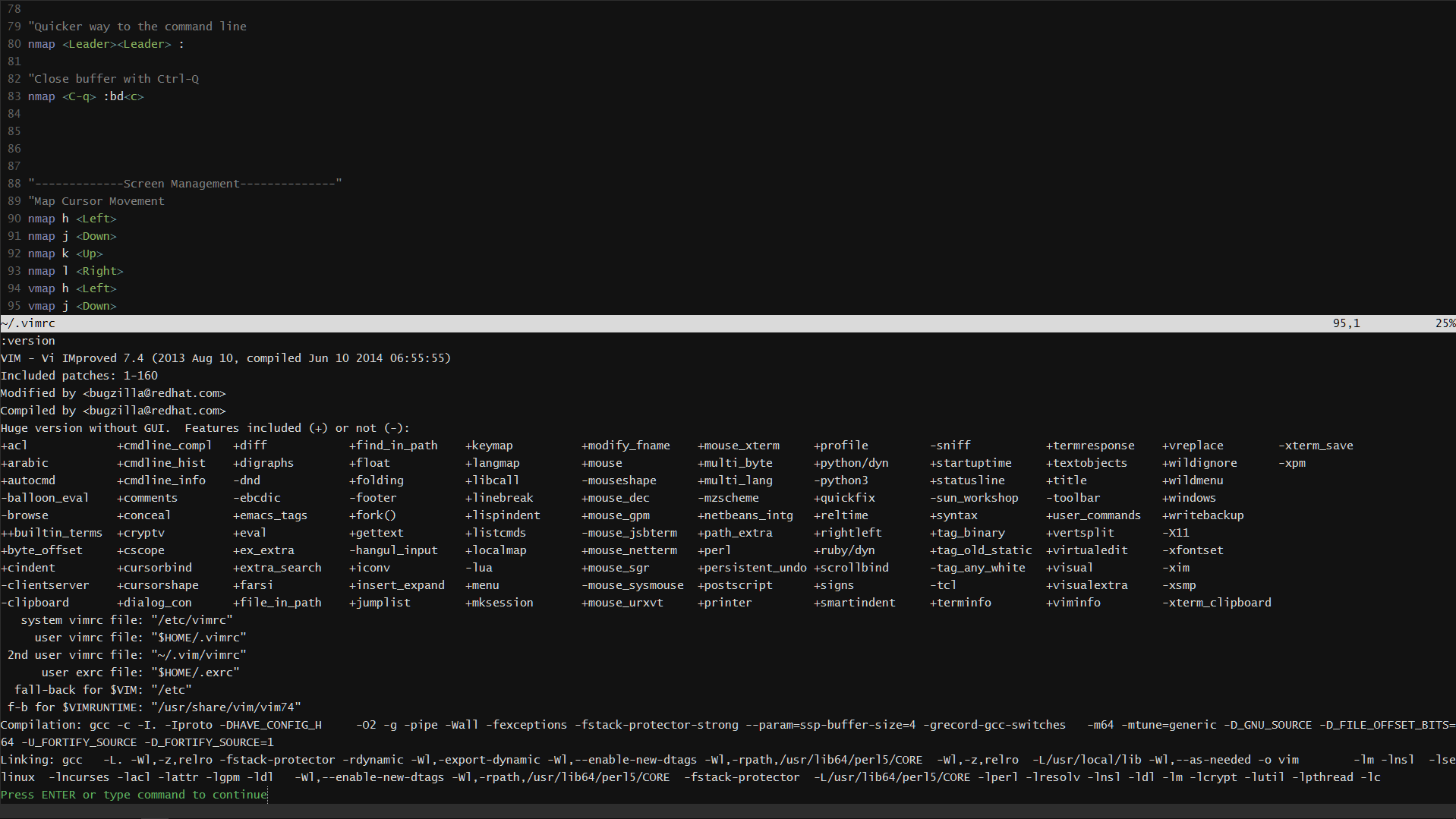
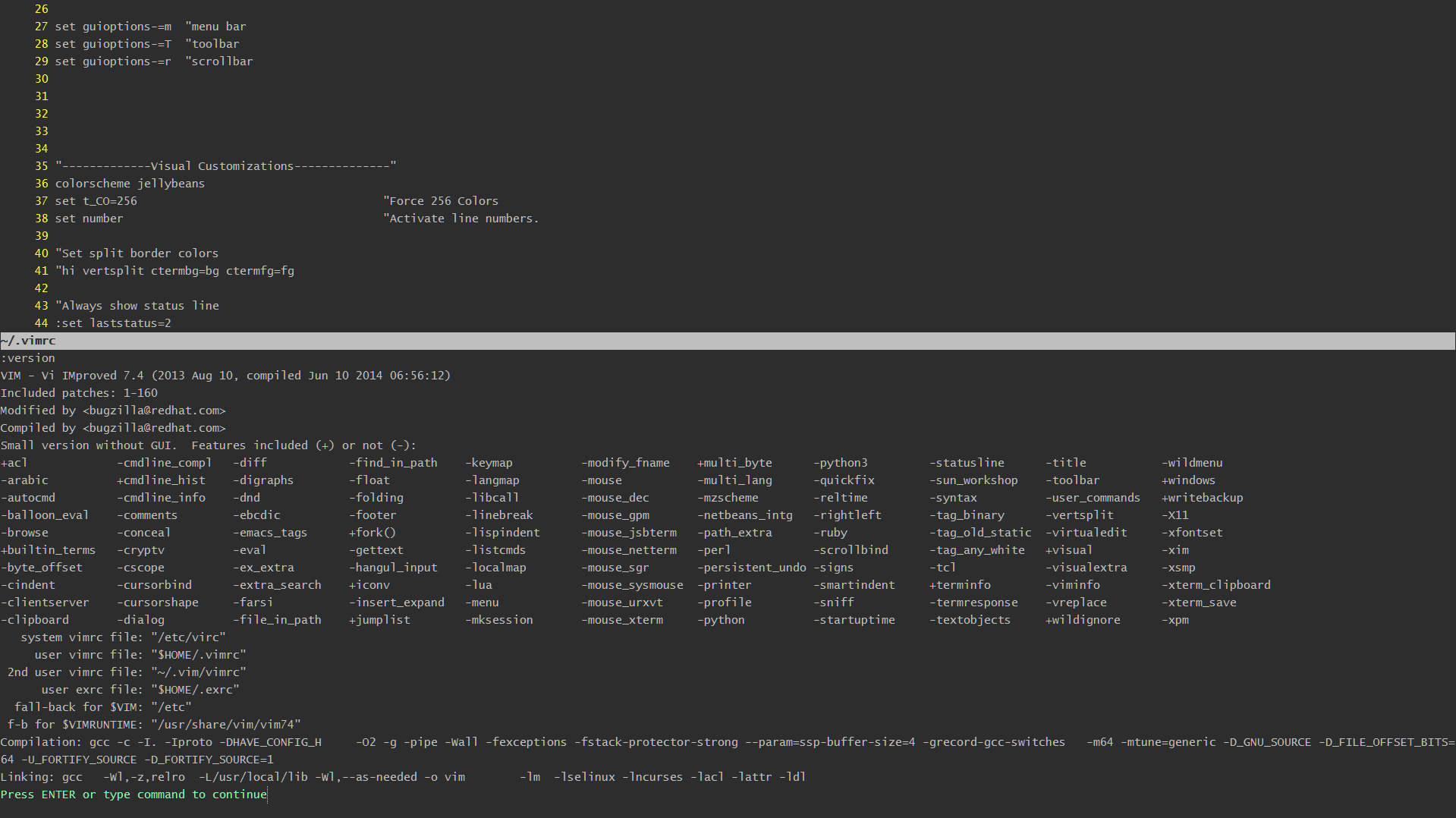
vimrcfile is/etc/vircand the other says its/etc/vimrc. What happens if you runEDITOR=vim sudoedit?