Here is my vimrc file:
call plug#begin('$HOME/vimfiles/plugged')
Plug 'vim-airline/vim-airline'
Plug 'itchyny/lightline.vim'
Plug 'kien/ctrlp.vim'
Plug 'python-mode/python-mode'
Plug 'rdnetto/YCM-Generator', { 'branch': 'stable'}
Plug 'davidhalter/jedi-vim'
Plug 'octol/vim-cpp-enhanced-highlight'
Plug 'Valloric/YouCompleteMe'
Plug 'jeaye/color_coded'
call plug#end()
set encoding=utf-8
syntax on colorscheme gruvbox
set backspace=indent,eol,start
inoremap ii <Esc> inoremap II <Esc>
set number
set langmenu=en_US let $LANG = 'en_US'
source $VIMRUNTIME/delmenu.vim
source $VIMRUNTIME/menu.vim
This is the error I get with "set encoding=utf-8", after command ":PlugInstall":
I use Windows 10
Edit: Well, interestingly enough, the problem apparently was in the picture I sent, but below the blue rectangle I put, I had the letter "á" in my path and changing that worked.
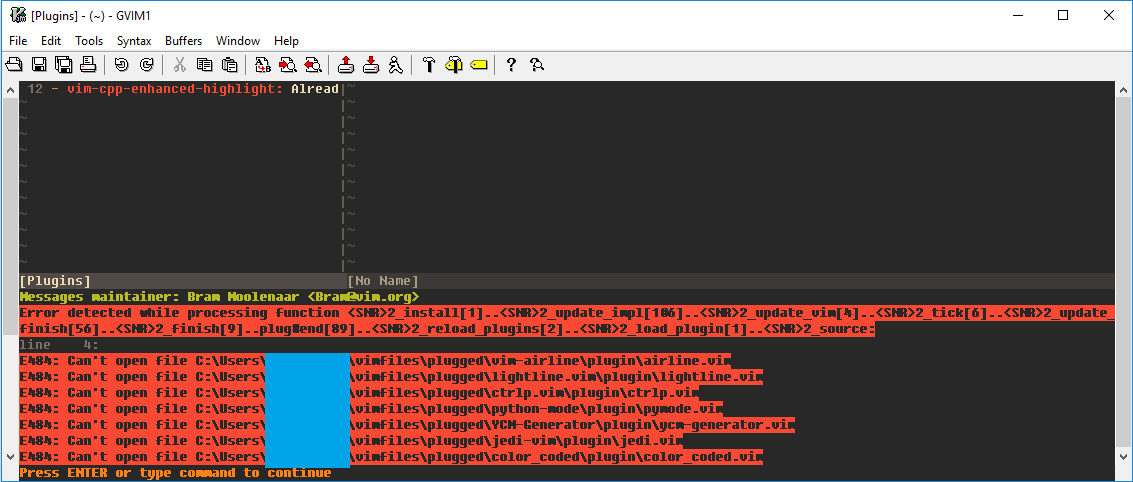
set encoding, it should be one of the first things in your vimrc. That changes the internal encoding used for data in Vim. Changing it after there may already be non-ASCII data in memory is just asking for trouble (crashes, errors, etc.).