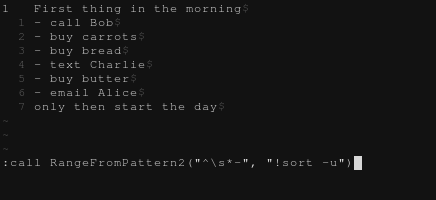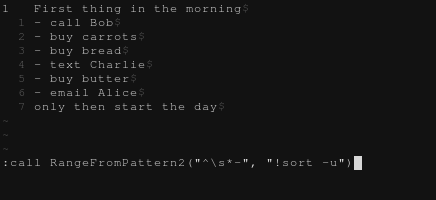Here are two functions that you could use.
Both takes as argument a pattern to search and a command to execute on the
consecutive lines matching the pattern.
You can call them with:
call RangeFromPattern("^\s*-", "!sort -u")
The first one goes to the first line of the buffer, searches for the first line
matching the pattern, then goes to the last line of the buffer, searches for the
last line matching the pattern and then apply the command to the range
firstline,lastline.
Note that if you buffer contains several sections like this:
1. First line
2. - matching pattern
3. - matching pattern
4. not matching pattern
5. - matching pattern
6. - matching pattern
7. Last line
The command will be applied to lines 2 to 6 (including the line 4 which doesn't
match the pattern)
function! RangeFromPattern(pattern, command)
" Save cursor position
let saveCursor = getcurpos()
" Get the first line matching the pattern
call cursor(1, 1)
let firstLine = search(a:pattern, "c")
" Get the last line matching the pattern
call cursor('$', 1)
let lastLine = search(a:pattern, "b")
" Restore the pattern position
call setpos('.', saveCursor)
" Execute the command
execute firstLine . "," . lastLine . a:command
endfunction
Now to avoid the problem of the previous function here is another version which
will start the search on the current line, keep the number of the first matching
line, increment this number while the next lines matches the pattern and finally
apply the command to this set of lines. On the previous example I gave, if you
call the function with your cursor on line 5, the command will be applied on
range 5 to 6.
function! RangeFromPattern2(pattern, command)
" Save cursor position
let saveCursor = getcurpos()
" Get the first line matching the pattern
let firstLine = search(a:pattern, "c")
" Get the contiguous lines matching the pattern
let prevLine = firstLine
while (search(a:pattern) == prevLine + 1)
let prevLine += 1
endwhile
" Restore the pattern position
call setpos('.', saveCursor)
" Execute the command
execute firstLine . "," . prevLine . a:command
endfunction
An example of the function on your example: