I want to map
- semicolon (
;) to Escape - Ctrl+semicolon to semicolon
and wrote the following in my .vmrc
inoremap ; <ESC>inoremap <C-;> ;
(1) allows me to escape from the insert mode, but (2) also behaves like Escape rather than giving ;.
What am I missing here? Any help is appreciated.
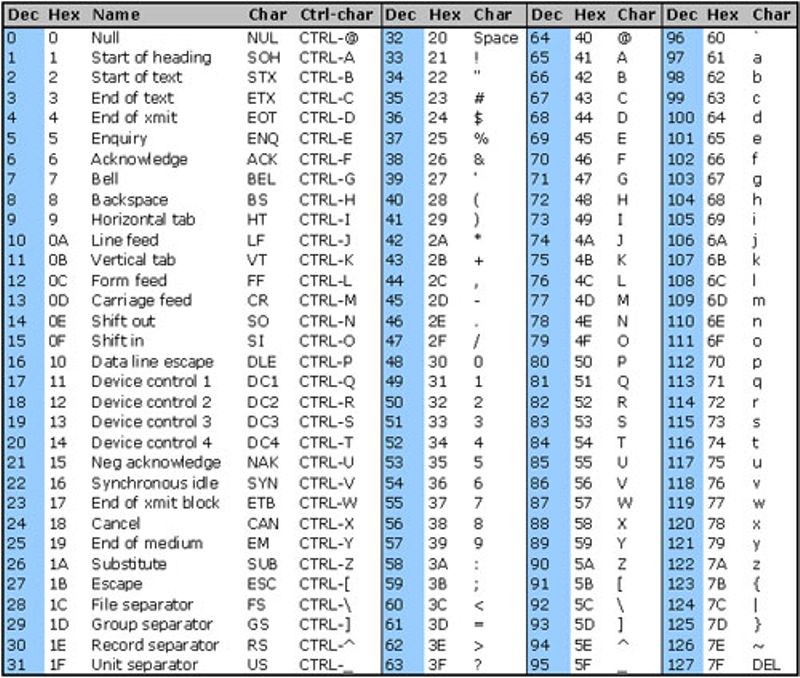
<c-;>is the same as;in your terminal. Press Ctrl-V and then Ctrl-;, you'll likely see just;.Ctrl-Vand thenCtrl+;give;, indeed.Ctrl-Vand then;also give;. Isn'tCtrl-Vthe blockwise-visual mode?:help i_ctrl-v… Vim is a modal editor.