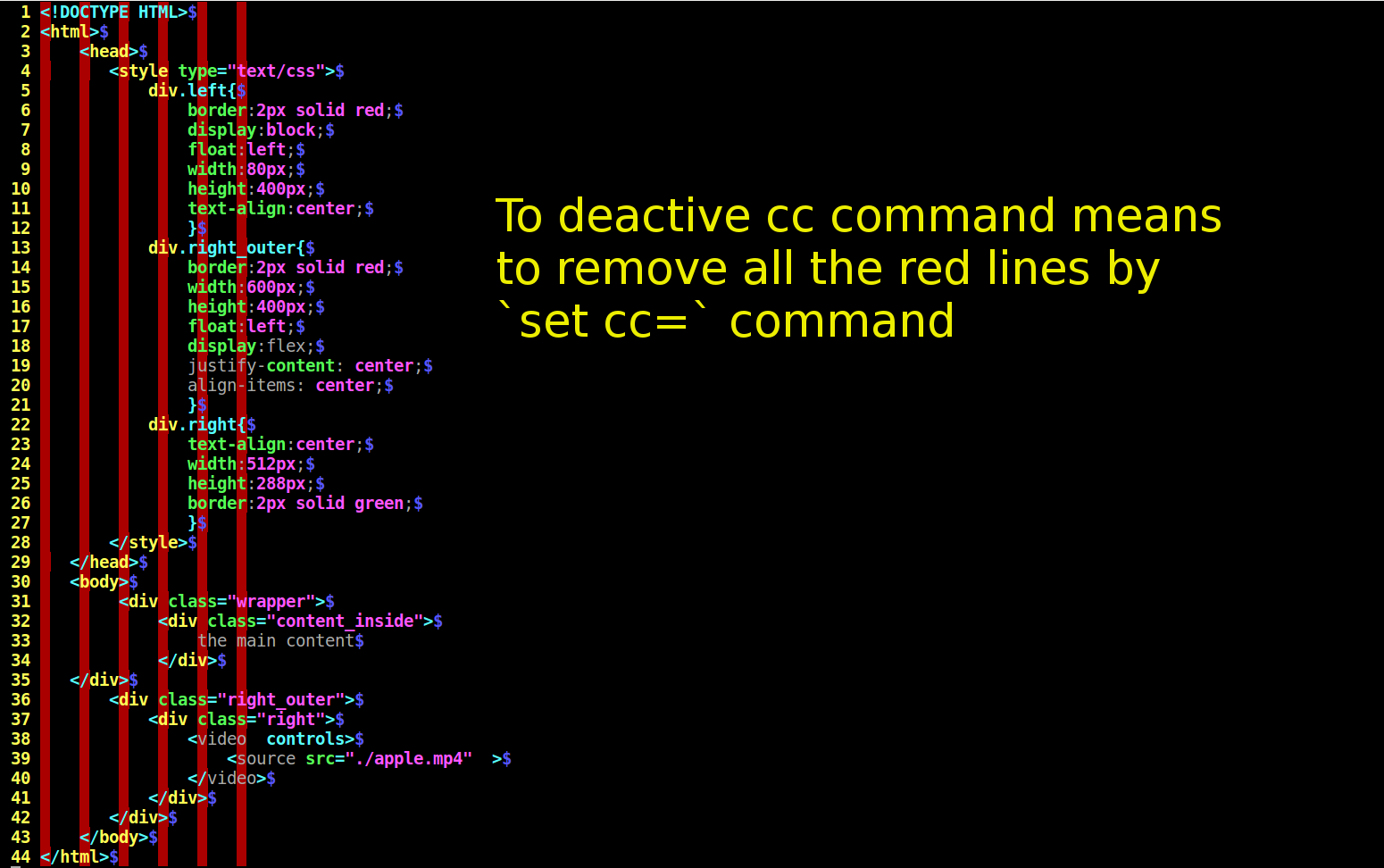I have read the manual in vim with :h cc or h: 'cc', but I found nothing about how to remove the red lines.
First use case
I create the red line with this command:
:set cc=1,5,9,13,17,21
With the following command I can disable cc ,or to remove all the red lines created by the previous command:
:set cc-=1,5,9,13,17,21 "Use minus `-` to remove all the red lines here.
Is there a more quickly way to remove all the red lines?
Use case 2
I create the red line with this command:
:exec "set cc=".join(range(1,21,4),",")
How to deactive cc command in this case?