When I open a directory in netrw, the .. directory at the top is selected by default
How can I make netrw always select the first listing that is not .. or . by default instead?
Thanks to a comment, I tried changing the sort order to put .. and . at the bottom of the list. So I've tried setting
:let g:netrw_sort_sequence='[\/]$,,\.bak$,\.o$,\.h$,\.info$,\.swp$,\.obj$,^\(?!\.|\.\.\)$'
But my netrw looks exactly the same after doing this.
I thought the extra pattern ^\(?!\.|\.\.\)$ would match any name that is NOT . or .. exactly, and then sort those before sorting .. and ..
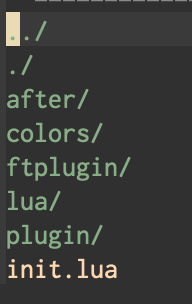
g:netrw_sort_sequence, and I tried setting it to the default one with an extra^\(?!\.|\.\.\)$, but it didn't do what I thought it would