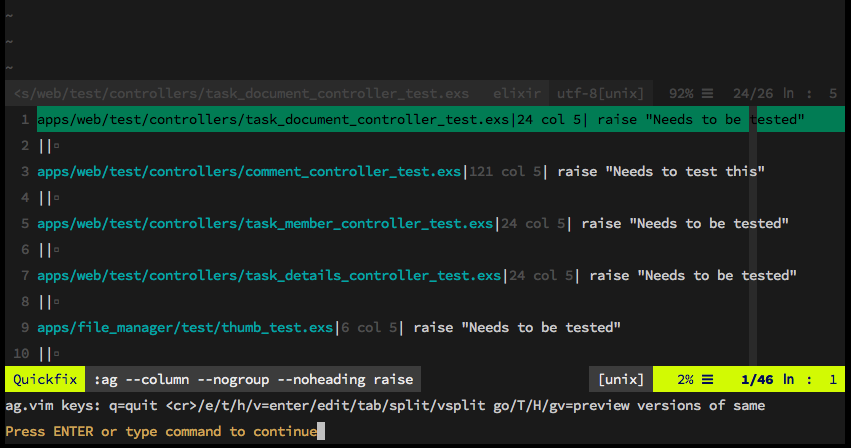Is there anyway that I can see the number of result with :Ag
(attached) If somewhere I could see the number of return would be awesome. I can't find any reference for it on Internet. Thanks
My .vimrc setup: https://gist.github.com/houmanka/9790614407bcbed4e12d199b9bef32e8
After I do the search, in the quickfix window I type :set errorformat and I get this:
errorformat=%*[^"]"%f"%*\D%l: %m,"%f"%*\D%l: %m,%-G%f:%l: (Each undeclared identifier is reported only once,%-G%f:%l: for each f
unction it appears in.),%-GIn file included from %f:%l:%c:,%-GIn file included from %f:%l:%c\,,%-GIn file included from %f:%l:%c,%
-GIn file included from %f:%l,%-G%*[ ]from %f:%l:%c,%-G%*[ ]from %f:%l:,%-G%*[ ]from %f:%l\,,%-G%*[ ]from %f:%l,%f:%l:%c:%m,%f(%l)
:%m,%f:%l:%m,"%f"\, line %l%*\D%c%*[^ ] %m,%D%*\a[%*\d]: Entering directory %*[`']%f',%X%*\a[%*\d]: Leaving directory %*[`']%f',%D
%*\a: Entering directory %*[`']%f',%X%*\a: Leaving directory %*[`']%f',%DMaking %*\a in %f,%f|%l| %m