I'm at a loss at how to get rid of this jarring purple background surrounding any text that isn't visible when vim initially loads the file and displays the text. It appears when I scroll past the initially displayed text, but not when I jump to an entirely different area or resize the window. This happens for all file types I've tried so far.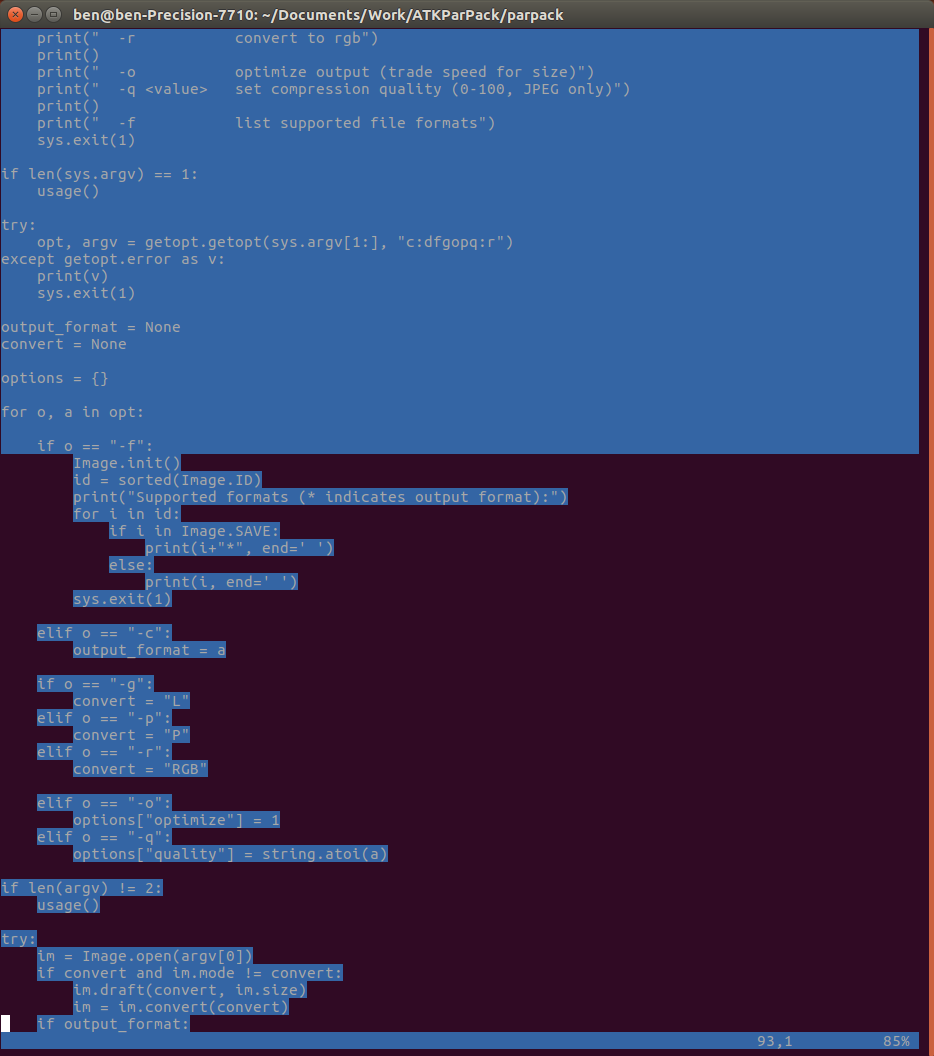
I've even replaced my .vimrc file with this extremely minimal version, and the issue still occurs (I used this .vimrc file for the above screenshot)
set nocompatible " be iMproved, required
filetype off " required
highlight Normal ctermfg=grey ctermbg=darkblue
.vimrcfile, I'm guessing there might be something wrong with my vim installation, but that would be bizarre, since I just reinstalled Ubuntu about a week ago