When I try to run a file with Neovim it shows me this: https://i.sstatic.net/a94Nj.png .
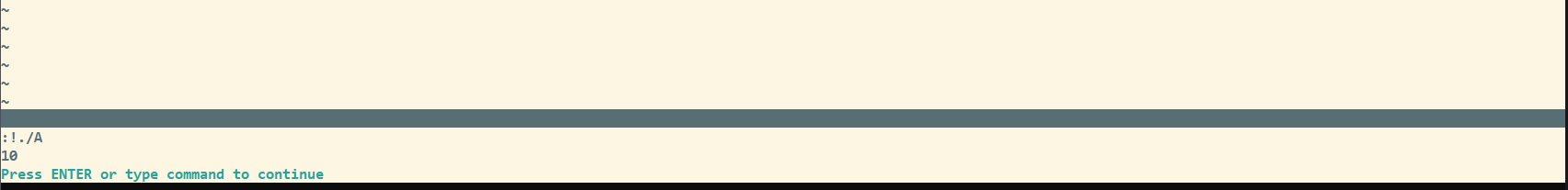
It doesn't allow me to type any input. How can I type some input using Neovim ?
This is my script for compiling:
g++ -static -DLOCAL -lm -s -x c++ -Wall -Wextra -O2 -std=c++17 -o $1 $1.cpp
g++ -static -DLOCAL -lm -s -x c++ -Wall -Wextra -O2 -std=c++17 -o $1 $1.cpp
This are my commands in Neovim for compiling and running a cpp file:
autocmd filetype cpp nnoremap :w !build.sh %:r autocmd filetype cpp nnoremap :!./%:r
autocmd filetype cpp nnoremap <F9> :w <bar> !build.sh %:r <CR>
autocmd filetype cpp nnoremap <F10> :!./%:r<CR>
My init.vim :Here is https://pastebin.com/3LwP9PZ4my init.vim .
I
I have windows 10 with WSL. Thank you!