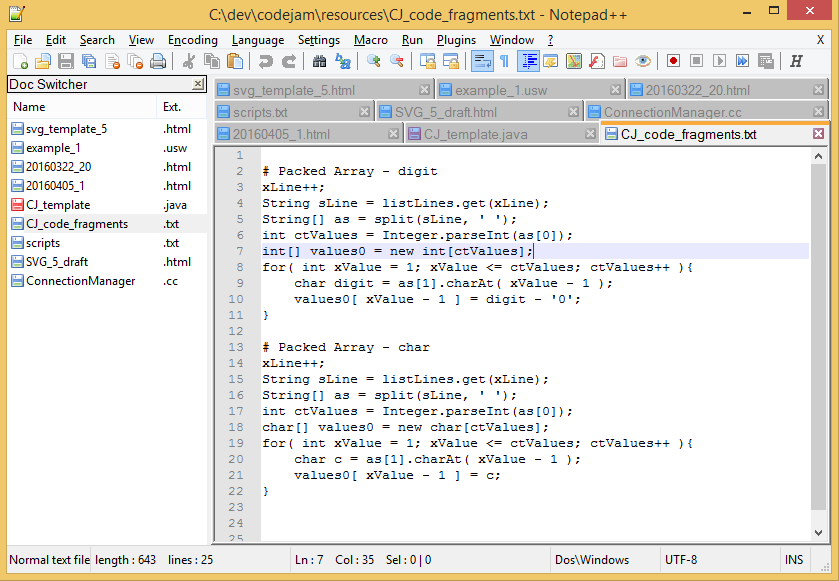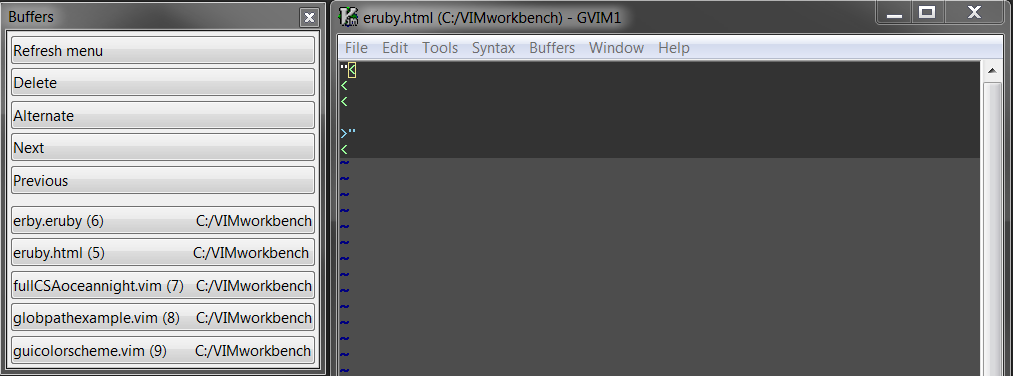I must be turning a corner because I keep thinking of moving my text drafts off my Windows machine and onto my Linux box to get the convenience of editing them in Vim instead of Notepad++.
One thing I am going to miss though is Notepad++'s buffer window on the left that shows all my files. I just click on a file to open it in the view. Sublime Text has a similar ability, I believe, although I do not use Sublime.
Is there a way to get a pane like this that would show all the buffers, for example, in Vim and have a number or something so you could quickly activate whichever one you want? In Notepad++ I usually have about 50 to 60 different text files loaded at any given time.
In Notepad++ this functionality is called "Document List Panel" (Settings / General / Document List Panel show), shown on the left below: