I installed the NvChad kit a few hours ago just to try it out. In this setup, I appear unable to jump forward to the next occurrence of a character using the semicolon after the first character match using f. When I hit the ;, the cursor jumps down to the command line as if I typed : (almost like the caps lock key is on, but it's not.)
So when my cursor's on the line I want to search ...
... typing
fhjumps my cursor to the next occurence of thehcharacter.... typing
;immediately after that does not jump to the nexth, but sends me into command mode.
Curiously, the comma key to jump backwards works as expected. With my cursor at the end of the line I want to search ...
... typing
fhdoes nothing, because there are no more characters to search in the forward direction.... typing
,immediately after that jumps to the previoushcharacter. Hitting it again finds the one before it, on and on until the cursor reaches the beginning of the line.
So I'm wondering if the NvChad installation clobbers the default semicolon key for some other purpose I haven't discovered yet, or if it simply turns it off and I need to re-enable it via a config file or some other method.
The normal vi behavior of using ; to jump to subsequent matches is a big part of how I navigate and I'd really like to restore it. I haven't found anything about this in the NvChad docs. I've run Neovim in three different terminal apps to troubleshoot and seen this unwanted behavior in all three.
Has anyone else encountered and addressed this?
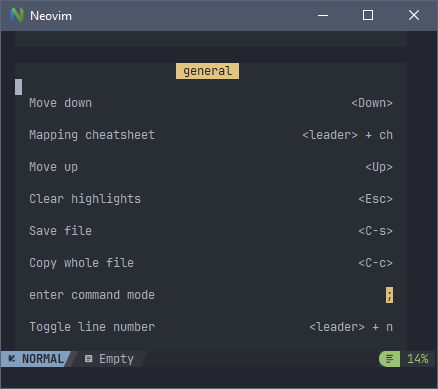
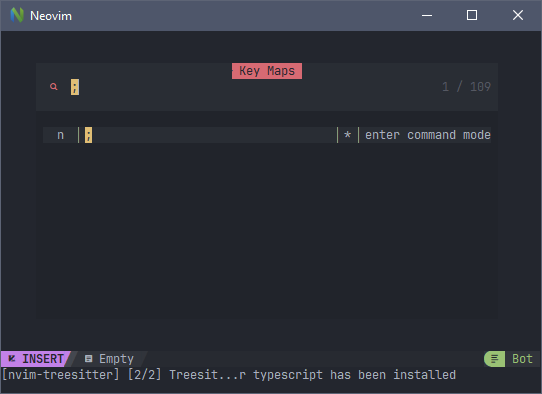
:verbose map ;say?