Sometimes I use marks to navigate easily through different files using mA, mB... and 'A, 'B...
And sometime (more often than I'd like to admit) because of inattention or whatever the reason is, I use m[LETTER] with an already existing mark which erase its previous value when I don't want to. Most of the time when I do that I don't have open the file originally pointed by the mark.
In this case when I immedialy realized that I made a mistake, is it possible to get the previous value of my mark other than remembering where it was pointing to, navigating to this location and setting it again?
I haven't found a command like that in the doc so if that doesn't exist is there a clever workaround that some of you use in this situation?
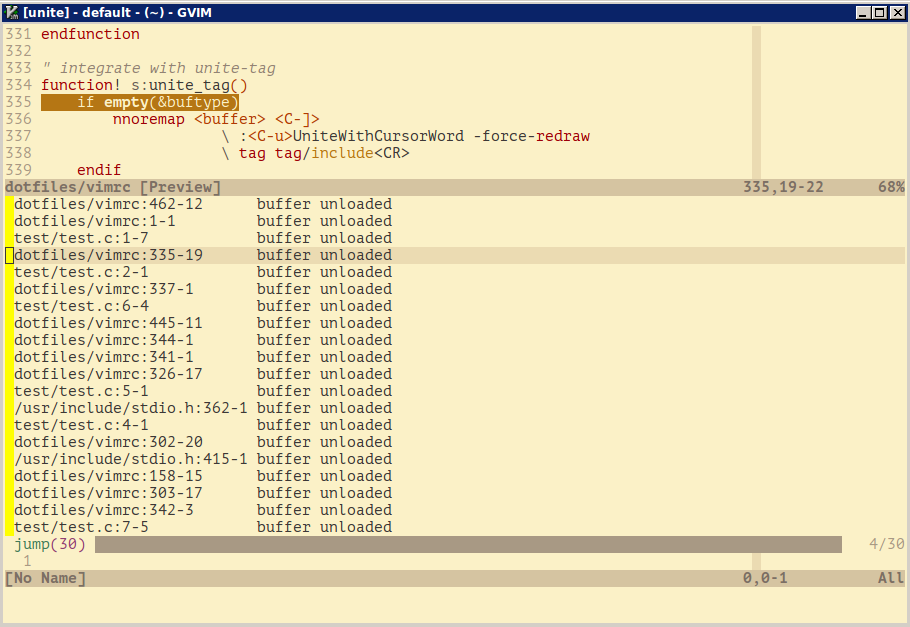
ctrl-o,ctrl-iand:jumps) with your own personal memory :)