Size of one file is 200 Mb, while the size of another file is 20 Mb. I need to press ctrl+c to stop loading the big file, when no vimdiff mode is enabled although I run:
vimdiff <(hexdump -C r328.raw) <(hexdump -C r328_000.raw)
so I am here now but I would like to have colours for differences:
How can you start vimdiff of two files in vertical mode?
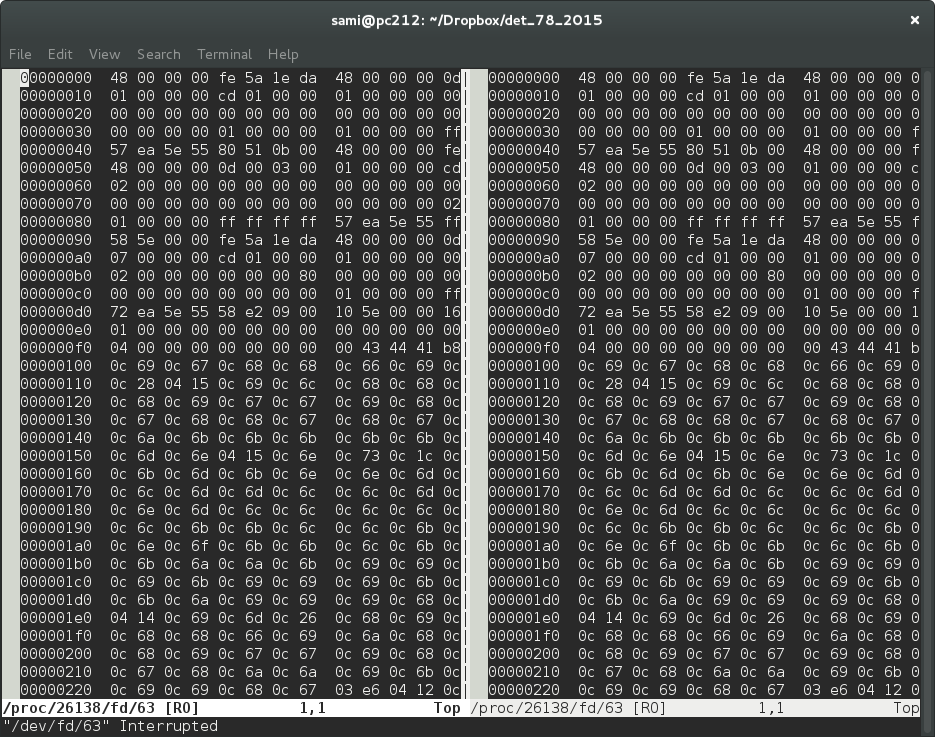
^Cwill abort whatever Vim is doing, such as applying colours. You probably just need to be more patient...:diffupdatedifftool and parses the output of that. If you want to have it behave different, you'll have to write your own diffexpr function (:help diff-diffexpr)...