When auto-completing with neovim's LSP, whenever selecting a menu entry from the auto-complete list a scracth/preview buffer is created, even if empty:
How can I disable these buffers specifically for auto-completion ?
I'm aware of previewheight; setting it to 0 doesn't seem to have any effect, and even if it would, it would disable the preview buffer everywhere whereas I just want it disabled for auto-completion.
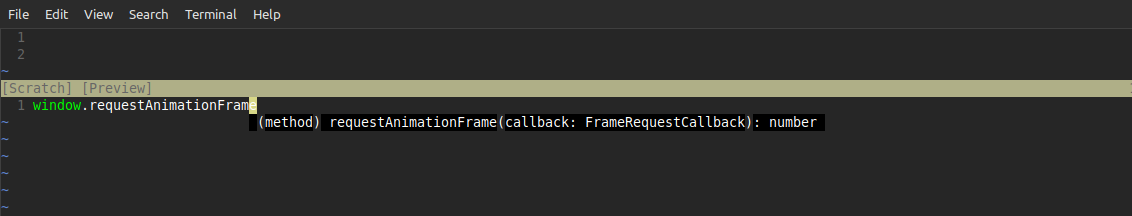
:help 'completeopt', though IDK if NeoVim baked in thepreviewflag there or not.completeoptexists and defaults tomenu,preview; setting it tomenufixes the issue; if you make that into an answer i'll gladly accept it