When I work with Azure DevOps pipeline files (yaml), I don't get any syntax highlighting in script or bash blocks:
That's why I have installed inkarkat/vim-SyntaxRange and configured it to recognize bash syntax between bash:/script: and displayName/condition.
~/.vim/after/syntax/yaml/SyntaxInclude.vim:
call SyntaxRange#Include('^\ *- \(script\|bash\): |', 'condition\|displayName', 'bash')
Now it looks like this:
The script block looks great now, except that pipeline template variables (${{ ... }}) are highlighted as syntax errors.
Can I somehow overrule the syntax highlighting of ${{ ... }}?
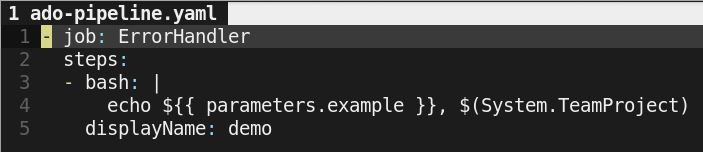
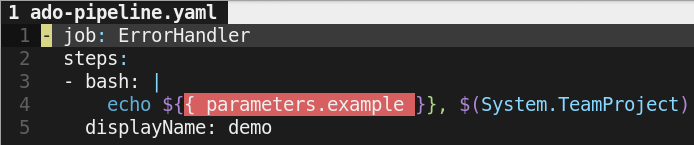
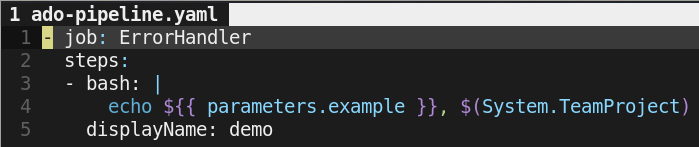
:syntaxcommands in various ways (files, autocommands, by hand, etc.):syntax match parens "\v\{\{.{-}\}\}",:highlight parens ctermfg=red guifg=red, but with no effect.~/.vim/after/syntax/sh/double-braces.vim. But these commands work after:set syntax=.