I'm on Mac Neovim. When I type :term, I am greeted by this:
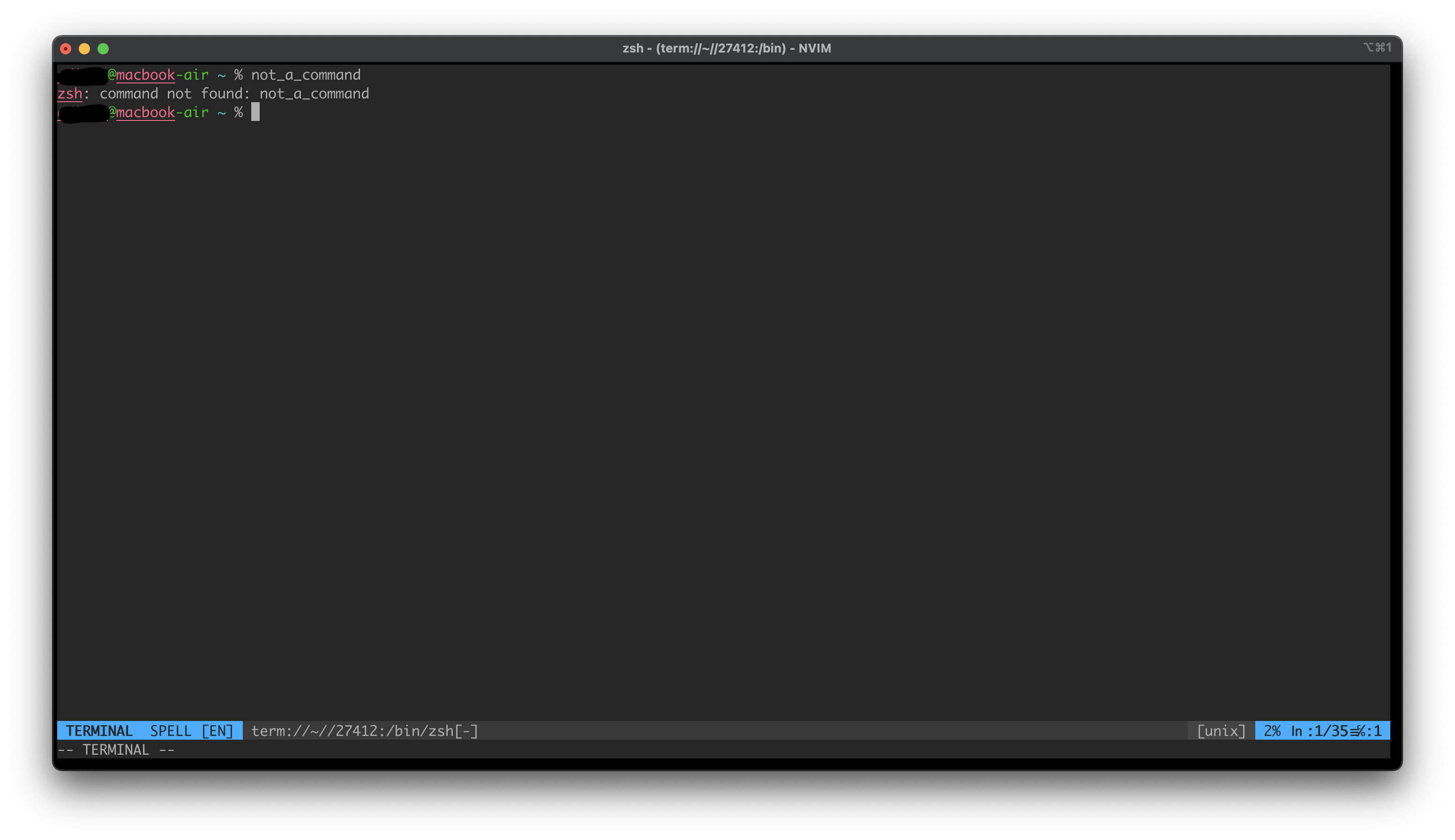
This poses some issues; For example when I run a command, it also colors the output; I don't want this to happen. Is there some way to change the terminal colors or completely disable it?
Note 1: Setting termguicolors didn't fix this
Note 2: The normal terminal (non vim one) color is different, and ok.
EDIT: Looks like this issue extends beyond the terminal:
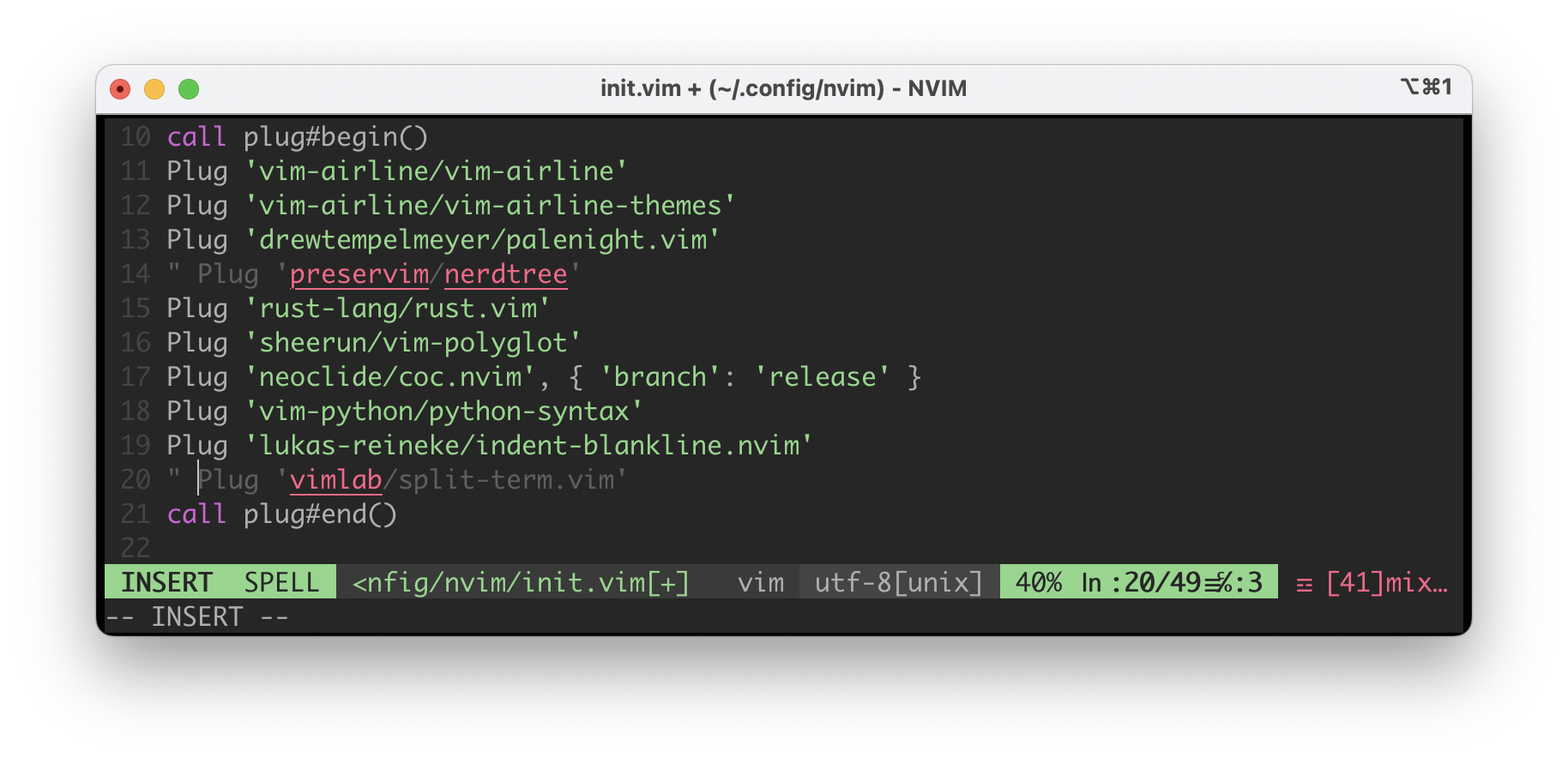 As you can see here, stuff like
As you can see here, stuff like nerdtree and all are getting underlined and colored. This is not due to the colorscheme; The same happens with the default colorscheme. How do I fix all this?
:help g:terminal_ansi_colorsor the particular terminal emulator and$TERM. You can sometimes request no colors by setting the environment variableNO_COLOR:term) is the problem and the screenshot above.