Let's say I run the following command on a node.js file inside Vim:
:terminal node %"
I'd like to continue executing commands on the newly opened window with a single command. But if I try executing :terminal node % | w! /tmp/file | e /tmp/file it doesn't work. Even though running first :terminal node % and then :w! /tmp/file | e /tmp/file manually it works.
Inside vimscript if I try using:
:terminal node %
:w! /tmp/file | e /tmp/file
It also doesn't work. What am I missing? How can execute commands on the new window opened by the terminal command?
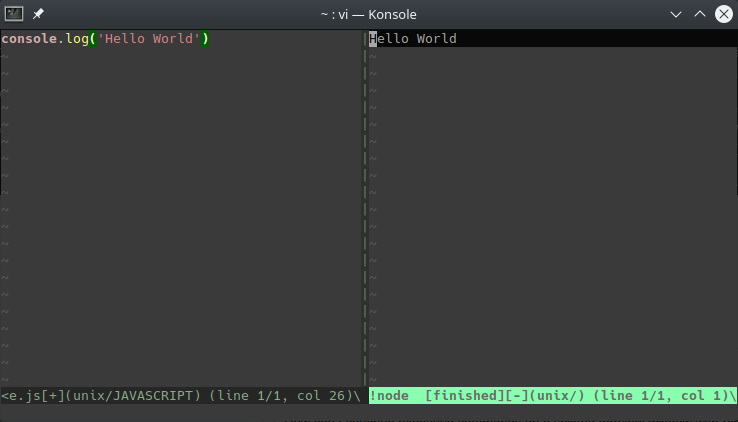
:terminalat all and certainly not a temporary file. Just do:vnew|:read !node #. See this gist for a more elaborate solution.