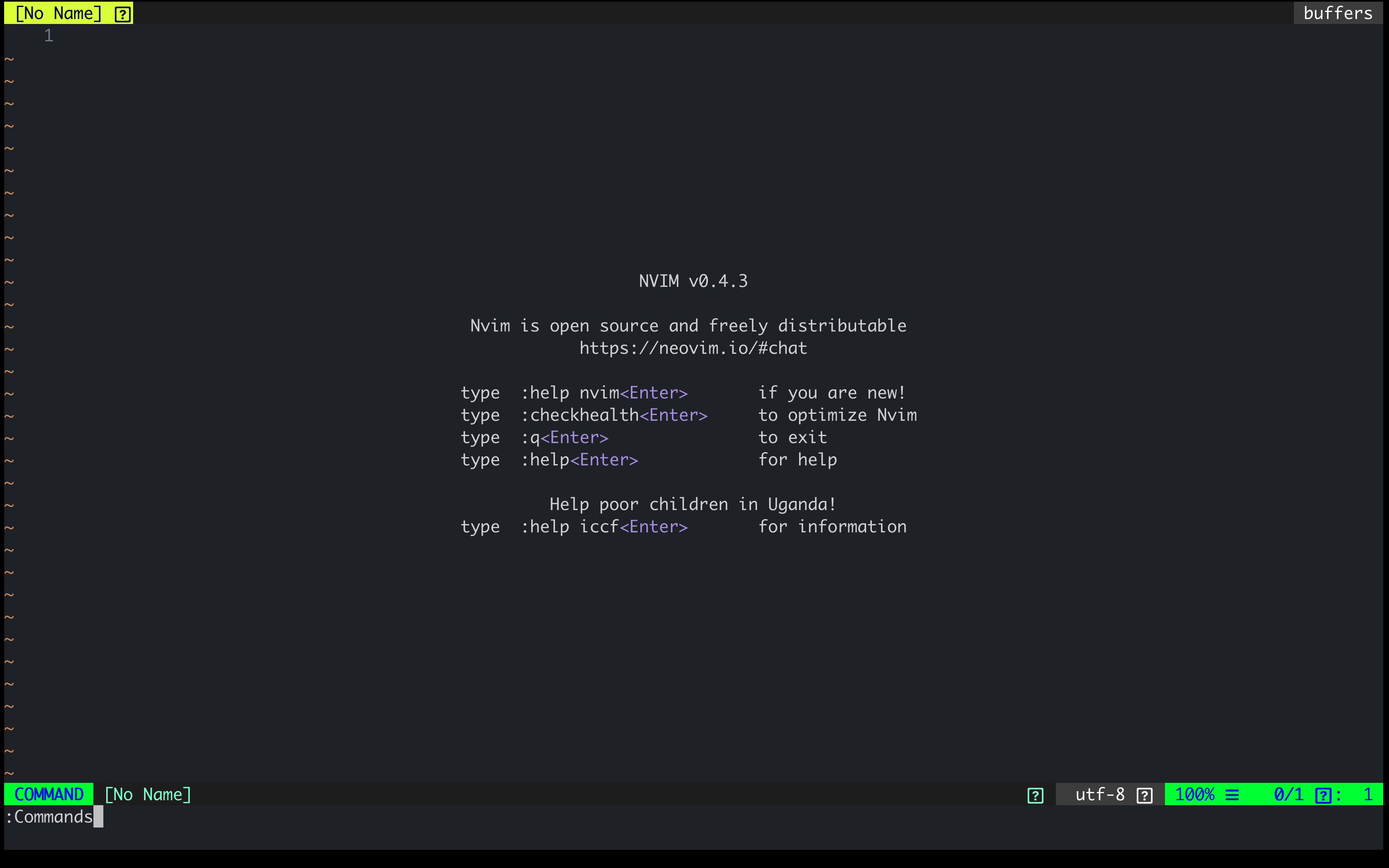I'm setting up neovim and I can't seem to use the screen fully. This is how the terminal looks when I open neovim in either Terminal App, iTerm 2 or Alacrity.
There is a whole empty like below where commands go. How do I make this thing go so I can get more space to look at the code.