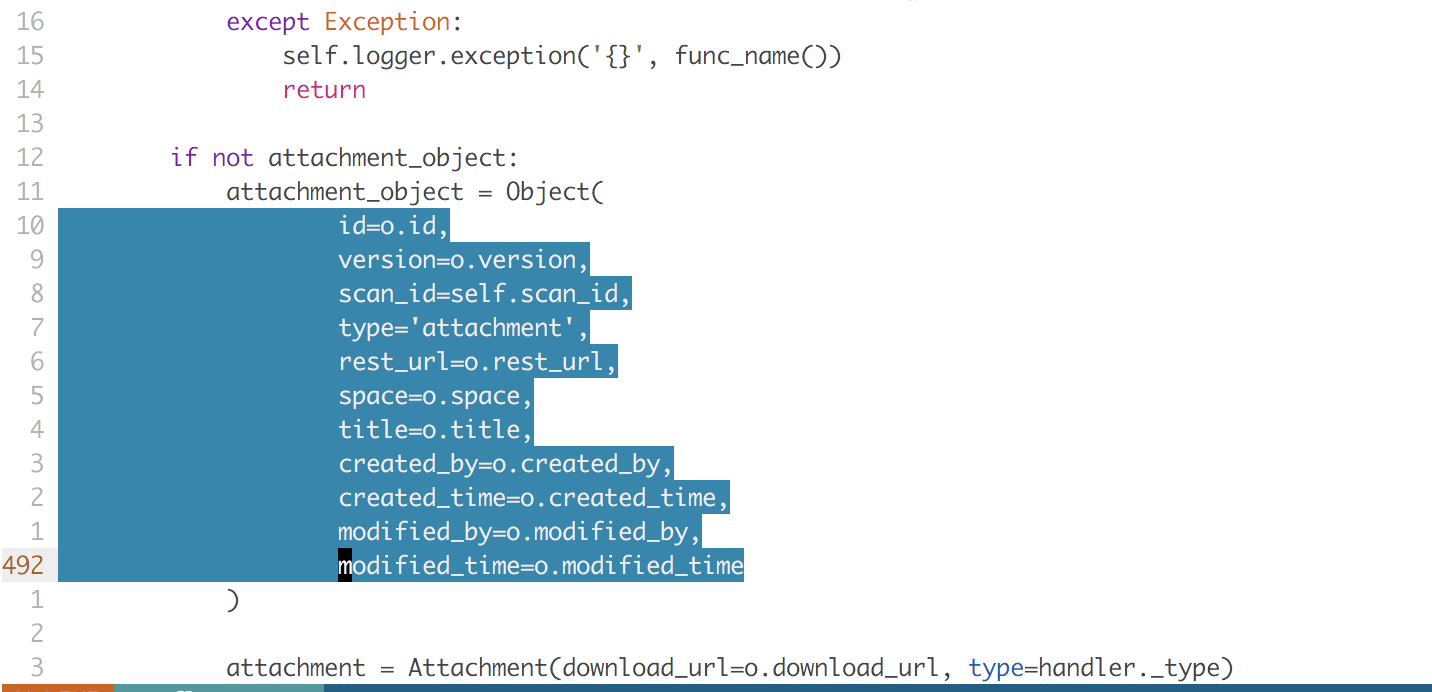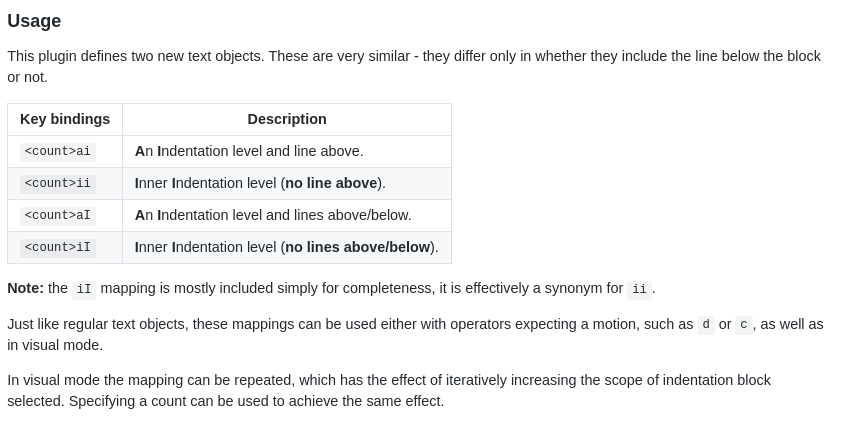I often edit Python code that needs to be re-indented other otherwise manipulated through visual selection.
Is there any way to visually select all lines of the same indentation in Vim?
I know I could do V+<n>j to select the current line and the <n> lines below it. However, I don't want to count the lines beforehand.
Furthermore, I have experimented with V}, which seem to work, except it doesn't select all lines of there is space between them, and it doesn't select in both directions (up and down).