I am experiencing a behavior as depicted in the picture below: vim marks the redundant spacing in red.
I would like to completely remove this behavior. At the moment my .vimrc file reads as:
set nocompatible " required
filetype off " required
" set the runtime path to include Vundle and initialize
set rtp+=~/.vim/bundle/Vundle.vim
call vundle#begin()
" alternatively, pass a path where Vundle should install plugins
"call vundle#begin('~/some/path/here')
" let Vundle manage Vundle, required
Plugin 'gmarik/Vundle.vim'
Plugin 'dense-analysis/ale'
Plugin 'sheerun/vim-polyglot'
Plugin 'tmsvg/pear-tree'
Plugin 'godlygeek/tabular'
Plugin 'preservim/nerdtree'
Plugin 'arcticicestudio/nord-vim'
Plugin 'morhetz/gruvbox'
" All of your Plugins must be added before the following line"
call vundle#end() " required
filetype plugin indent on " required
"Automaticaly open nerdTREE"
autocmd StdinReadPre * let s:std_in=1
autocmd VimEnter * if argc() == 0 && !exists("s:std_in") | NERDTree | endif
nmap <F1> :NERDTreeToggle<CR>
"Python settings"
au BufNewFile, BufRead *.py
\ set tabstop=4
\ set softtabstop=4
\ set shiftwidth=4
\ set textwidth=79
\ set expandtab
\ set autoindent
\ set fileformat=unix
\ set encoding=utf-8
colorscheme gruvbox
set background=dark
let g:gruvbox_contrast_dark = 'soft'
nnoremap <C-Left> :tabprevious<CR>
nnoremap <C-Right> :tabnext<CR>
At some point I had this part of code which I think precisely initialized such behavior:
au BufRead,BufNewFile *.py,*.pyw,*.c,*.h match BadWhitespace /\s\+$/
But since then I have purged vim from my computer with all other info as well, reinstalled it but the problem still is here.
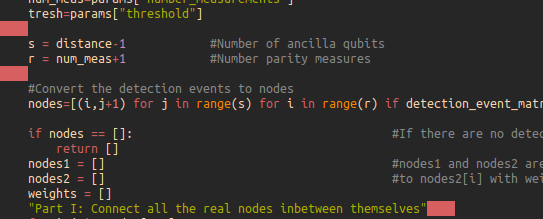
:verbose hi BadWhitespace. Then, presuming that returns no results, I'd find out whether it's a match by running:call clearmatches()or if it's a syntax item by placing my cursor on the highlighted area and running::echo synIDattr(synID(line("."), col("."), 1), "name")