When I'm using Vim in the terminal, I sometimes get stuff like this: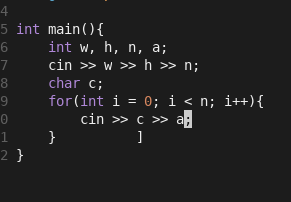
The square bracket floating is what I'm talking about. When my autocompleter plugin stops completing, sometimes it "forgets" to delete some text and leaves it lying around (like that square bracket up there.) A Ctrl+L refresh fixes it, though.
I'm using coc.nvim right now, but this also happened on YouCompleteMe and clang complete, so I'm not sure what to really think about it.
How can I fix this "stuck text"?
$TERMcorrectly.