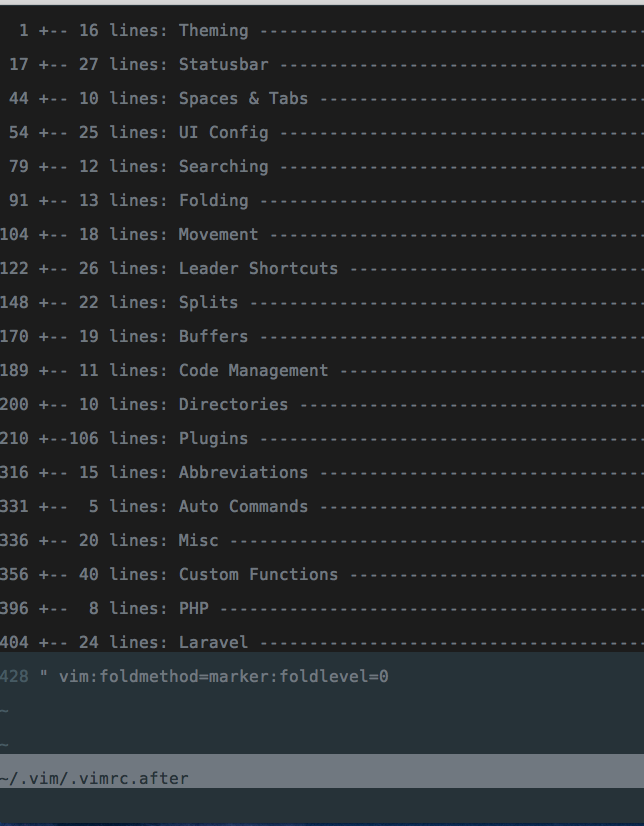How can I remove the horrible color of my vim status bar has? I'd like it to be the same color as the background.
My current settings in my ~./.vimrc file (or ~/.vimrc.after file as I use) which relate to the status bar are:
set laststatus=2 " Show the last status
hi statusline guibg=#263238
set statusline=%f " Filename
function! InsertStatuslineColor(mode)
if a:mode == 'i'
hi statusline guibg=#573E81 guifg=#263238
elseif a:mode == 'r'
hi statusline guibg=blue guifg=#263238
else
hi statusline guibg=red guifg=#263238
endif
endfunction
au InsertEnter * call InsertStatuslineColor(v:insertmode)
au InsertChange * call InsertStatuslineColor(v:insertmode)
au InsertLeave * hi statusline guibg=#c5c8c6 guifg=#263238
" default the statusline to green when entering Vim
hi statusline guibg=#c5c8c6 guifg=#263238
I am using MacVim v7.4 (88).